Improving Code Quality with VS Code Plugins: Linting, Formatting, and Beyond
Discover how VS Code plugins can help you improve code quality and adhere to best practices. From linting and formatting to advanced code analysis, learn how to leverage these tools to maintain a clean, consistent, and maintainable codebase.
Share this Post to earn Money ( Upto ₹100 per 1000 Views )
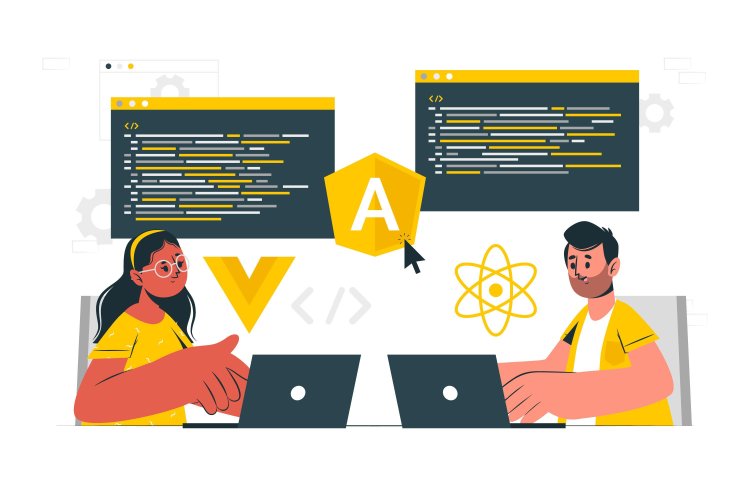
In the world of software development, maintaining a high level of code quality is essential for the long-term success of any project. Well-structured, consistent, and maintainable code not only improves the overall user experience but also makes it easier for developers to collaborate, debug, and scale the application. One powerful way to ensure code quality is by leveraging the vast ecosystem of plugins available for Visual Studio Code (VS Code), one of the most popular code editors among developers.
Linting: Ensuring Code Consistency
Linting is a crucial aspect of maintaining code quality. It involves the automated analysis of your code to identify potential issues, such as syntax errors, code style violations, and best practice violations. By integrating linting into your development workflow, you can ensure that your codebase adheres to a consistent set of rules and guidelines.
Linting Plugins for VS Code
VS Code offers a wide range of linting plugins that can be tailored to your specific project and team preferences. Some popular options include ESLint, TSLint, and Pylint, which provide comprehensive linting support for JavaScript, TypeScript, and Python, respectively. These plugins can be easily installed and configured within your VS Code environment.
Configuring Linting Rules and Best Practices
To get the most out of linting, it's important to carefully configure the linting rules and best practices that align with your project's needs. This may involve defining code style guidelines, enforcing code formatting, and identifying specific code patterns that should be avoided. By taking the time to set up linting correctly, you can ensure that your codebase remains consistent and adheres to industry-standard best practices.
Code Formatting: Improving Readability
Alongside linting, consistent code formatting is essential for maintaining a clean and readable codebase. Poorly formatted code can make it difficult for developers to understand and navigate the project, leading to increased development time and potential errors.
Formatting Plugins for VS Code
VS Code offers a variety of formatting plugins that can automatically format your code according to predefined rules. Some popular options include Prettier, which provides opinionated code formatting for a wide range of languages, and specific language-based formatters like Black (for Python) and Gofmt (for Go).
Customizing Formatting Preferences
While many formatting plugins come with sensible default settings, it's often beneficial to customize the formatting preferences to match your team's or organization's coding standards. This can include adjusting indentation styles, line lengths, and other formatting options to ensure a consistent look and feel across your codebase.
Beyond Linting and Formatting
While linting and formatting are essential for maintaining code quality, there are additional VS Code plugins that can take your code quality efforts to the next level.
Static Code Analysis Plugins
Plugins like SonarLint and CodeMetrics can perform in-depth static code analysis, identifying code smells, security vulnerabilities, and other potential issues that may not be caught by linting alone. These tools can help you proactively address technical debt and improve the overall maintainability of your codebase.
Detecting Code Smells and Anti-Patterns
Some VS Code plugins, such as Designite and SonarLint, can detect code smells and anti-patterns, which are indicators of potential design or architectural issues. By addressing these problems early on, you can improve the long-term scalability and flexibility of your application.
Collaboration and Team Alignment
Maintaining code quality is not just an individual effort; it's a team-wide responsibility. By leveraging VS Code plugins, you can ensure that your entire development team is aligned on code quality standards and best practices.
Shared Linting and Formatting Configurations
Many linting and formatting plugins support the use of shared configuration files, allowing your team to collectively define and enforce code quality rules. This ensures that all team members are working towards the same goals, reducing the likelihood of inconsistencies and conflicts.
Fostering a Culture of Code Quality
Beyond the technical aspects, it's important to cultivate a culture of code quality within your team. Encourage regular code reviews, provide training on best practices, and recognize developers who consistently contribute to maintaining a high-quality codebase. By making code quality a priority, you can instill a sense of ownership and pride in your team's work.
Continuous Integration and Automation
To scale your code quality efforts, it's essential to integrate linting, formatting, and other code quality checks into your continuous integration (CI) and deployment pipelines.
Integrating Linting and Formatting into CI/CD
By incorporating linting and formatting tasks into your CI/CD workflows, you can ensure that code quality is consistently enforced throughout the development lifecycle. This can include running linting and formatting checks as part of your build and deployment processes, preventing the introduction of code quality issues.
Automating Code Quality Checks
In addition to CI/CD integration, you can leverage VS Code plugins to automate code quality checks within your development environment. This can include setting up pre-commit hooks or other triggers that automatically run linting, formatting, and static code analysis before code is committed or merged.
Maintaining a high level of code quality is essential for the long-term success of any software project. By leveraging the powerful ecosystem of VS Code plugins, you can streamline your code quality efforts, ensure consistency across your codebase, and foster a culture of excellence within your development team.
From linting and formatting to advanced code analysis and automation, the tools available for VS Code can help you elevate your code quality and deliver more robust, maintainable, and scalable applications. By embracing these plugins and integrating them into your development workflow, you can unlock the full potential of your codebase and set your team up for long-term success.
















