Unlocking the Secrets: How to Find the IP for Your Minecraft Server
Unlocking the Secrets
Share this Post to earn Money ( Upto ₹100 per 1000 Views )
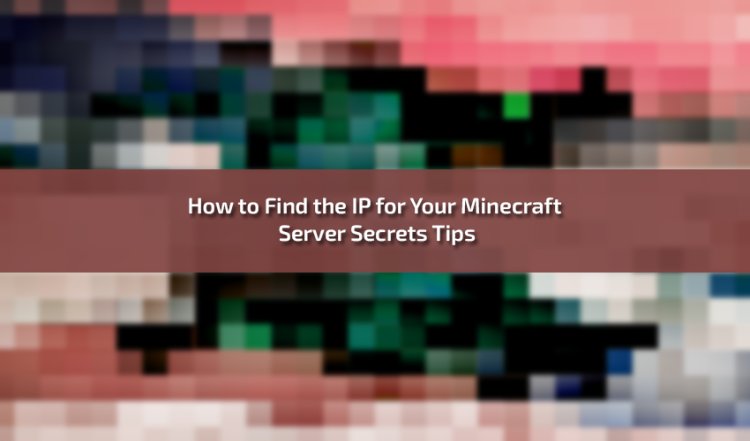
In the expansive and creative world of Minecraft, one of the most fundamental aspects of gameplay is the multiplayer experience. Whether you're building grand structures with friends, embarking on epic adventures, or engaging in competitive minigames, hosting your own Minecraft server opens up a world of possibilities for collaboration and interaction. However, to make your server accessible to others and create a thriving community, you'll need to understand the importance of IP (Internet Protocol) addressing and how to effectively manage it. In this comprehensive guide, we'll explore the significance of IP for your Minecraft server and provide actionable tips for leveraging it to its fullest potential.
Understanding IP Addressing
At its core, an IP address is a unique numerical identifier assigned to each device connected to a computer network, allowing devices to communicate with one another over the internet or local network. In the context of Minecraft servers, an IP address serves as the virtual address that players use to connect to your server and join the game world.
IP addresses come in two main formats:
-
IPv4: The most commonly used version of IP addressing, IPv4 addresses are represented as a series of four numbers separated by dots, such as "192.168.1.1". Each number ranges from 0 to 255, allowing for approximately 4.3 billion unique addresses.
-
IPv6: As the successor to IPv4, IPv6 addresses offer a much larger address space to accommodate the growing number of internet-connected devices. IPv6 addresses are represented as a series of hexadecimal digits separated by colons, such as "2001:0db8:85a3:0000:0000:8a2e:0370:7334".
Obtaining an IP Address for Your Minecraft Server
To host a Minecraft server that's accessible to players worldwide, you'll need a public IP address that others can use to connect to your server. Here are several options for obtaining an IP address for your Minecraft server:
-
Personal/Public IP Address: If you're hosting the Minecraft server on your personal computer or home network, you'll need to use your public IP address. You can find your public IP address by performing a simple web search for "What is my IP address?" or by checking your router's configuration settings.
-
Dedicated Hosting Provider: Alternatively, you can opt for a dedicated hosting provider that offers Minecraft server hosting services. These providers typically assign you a dedicated IP address for your server, ensuring reliable connectivity and performance for players.
-
Virtual Private Server (VPS): For more control and flexibility, consider renting a virtual private server (VPS) from a hosting provider. With a VPS, you have full root access to the server, allowing you to install and configure Minecraft server software as needed.
-
Minecraft Server Hosting Services: There are numerous specialized Minecraft server hosting services available that offer pre-configured server setups, easy-to-use control panels, and dedicated support. These services often include a public IP address as part of their hosting packages.
Configuring IP Settings for Your Minecraft Server
Once you've obtained an IP address for your Minecraft server, you'll need to configure the server settings to ensure proper connectivity and gameplay experience for players. Here are some key considerations when configuring IP settings:
-
Server Properties File: Most Minecraft server setups include a "server.properties" file where you can specify various server settings, including the IP address that the server listens on. Open the server.properties file using a text editor and ensure that the "server-ip" parameter is set to your server's IP address.
-
Port Forwarding: If you're hosting the Minecraft server on your personal computer or home network, you'll need to set up port forwarding on your router to allow incoming connections to the server. Forward TCP port 25565 (the default Minecraft server port) to the internal IP address of your server.
-
Firewall Rules: Make sure that your server's firewall settings allow incoming connections on the Minecraft server port (TCP 25565). Adjust firewall rules as needed to ensure that players can connect to the server without any issues.
-
DNS Configuration: If you have a custom domain name for your Minecraft server, you can configure DNS (Domain Name System) records to point to your server's IP address. This allows players to connect to your server using a memorable domain name rather than a numerical IP address.
Enhancing Accessibility and Visibility
Once your Minecraft server is up and running with a configured IP address, you can take additional steps to enhance its accessibility and visibility to players:
-
Server Listings: Submit your server to online server listings and directories such as Planet Minecraft, Minecraft Server List, and Minecraft-Server.net. These platforms allow players to discover and join servers based on various criteria such as server type, gameplay style, and community size.
-
Community Engagement: Build and engage with a vibrant community around your Minecraft server through social media platforms, forums, and Discord servers. Encourage players to share their experiences, creations, and feedback to foster a sense of belonging and camaraderie.
-
Regular Events and Updates: Keep your Minecraft server fresh and exciting by hosting regular events, tournaments, and content updates. Introduce new features, plugins, and gameplay modes to keep players engaged and coming back for more.
-
Server Branding and Identity: Develop a unique brand identity for your Minecraft server through custom logos, banners, and server trailers. Establish a distinct theme, atmosphere, and narrative that sets your server apart from others and resonates with your target audience.
Conclusion
In the vast and ever-evolving landscape of Minecraft multiplayer, understanding the significance of IP addressing and effectively managing it is essential for hosting a successful and thriving server. By obtaining a public IP address, configuring server settings, and enhancing accessibility and visibility, you can create a welcoming and immersive environment that attracts players from around the world. Whether you're embarking on epic adventures, building towering structures, or engaging in friendly competition, the power of IP for your Minecraft server opens up endless possibilities for creativity, collaboration, and community-building.













