Top 5 Mistakes in Dynamics 365 for Sales Implementation and a Bonus
Discover the top 5 mistakes in Dynamics 365 for Sales implementation and a bonus tip to ensure a successful deployment. Avoid common pitfalls and optimize your sales processes with expert insights.
Share this Post to earn Money ( Upto ₹100 per 1000 Views )
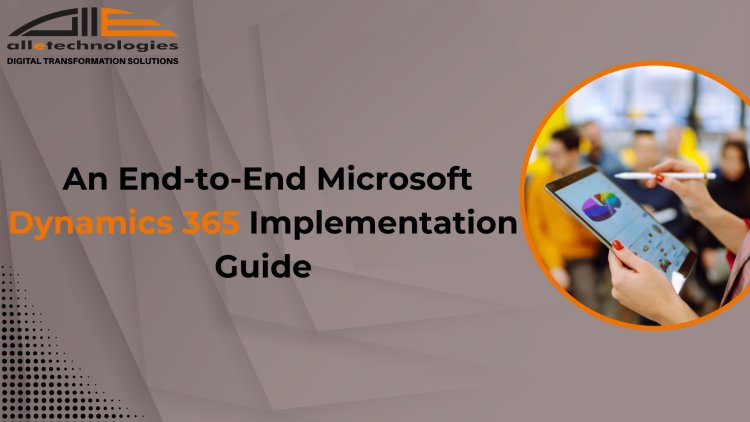
Dynamics 365 for Sales offers a robust suite of tools designed to enhance sales management and boost customer satisfaction. However, while working with these solutions daily, we encounter various challenges that require careful navigation. A recent experience in a major project, where I served as the project manager, underscored the critical importance of seeking specialized expertise and placing trust in professionals. Let's delve deeper into this scenario.
What are Microsoft Dynamics 365 Sales Implementations?
Microsoft Dynamics 365 Sales is a Customer Relationship Management (CRM) application designed to help organizations manage their sales processes, customer interactions, and relationships more effectively. A Dynamics 365 Sales implementation involves the setup, configuration, and deployment of the Sales module within the Dynamics 365 platform to meet the specific sales requirements of an organization. A typical Dynamics 365 Sales implementation includes the following key aspects:
- Sales Process Automation: Configuring and customizing the sales processes within Dynamics 365 to align with the organization's unique sales methodology, including lead management, opportunity tracking, quote and order management, and sales forecasting.
- Customer and Account Management: Setting up customer and account records, including contact information, communication histories, and sales activities, to provide a comprehensive view of customer interactions and relationships.
- Sales Productivity Tools: Implementing tools and features that enhance sales team productivity, such as mobile access, activity tracking, sales dashboards, and integration with productivity apps like Outlook and Office 365.
- Data Migration: Migrating existing customer, sales, and related data from legacy systems or spreadsheets into Dynamics 365 Sales, ensuring data integrity and accuracy.
- Ongoing Support and Maintenance: Establishing processes for ongoing system maintenance, updates, and enhancements to ensure the Dynamics 365 Sales solution continues to meet evolving business needs.









