Streamline Your Printing Workflow with Duplex Printer Software: A Guide to Tray Selector
Tray Selector is an innovative software tool designed to streamline and enhance printing processes, particularly within Microsoft Word.
Share this Post to earn Money ( Upto ₹100 per 1000 Views )
Efficiency is crucial in today's fast-moving digital environment. Regardless of whether you are a student, a professional, or a small business owner, improving how you print can result in time, cost, and stress savings. Duplex printer software is a powerful tool that has the potential to transform your printing experience. What is duplex printer software, and how can it be advantageous to you? In this detailed manual, we will delve into the various aspects of duplex printer software, such as its functionalities, benefits, and how you can easily incorporate it into your work process.
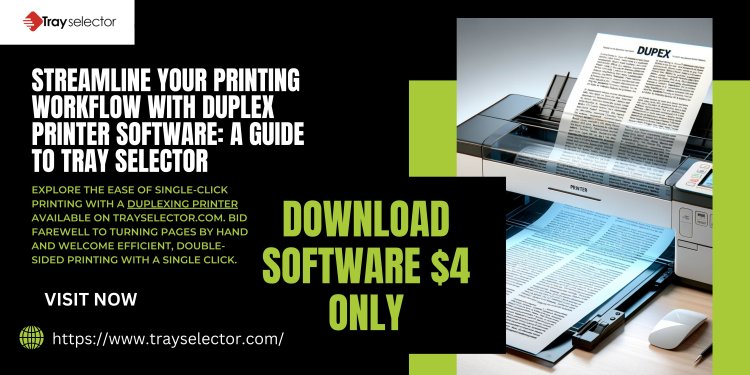
Understanding Duplex Printer Software
Duplex printer software, also known as double-sided printer software, is a specialized tool designed to enhance the functionality of your duplex printer. A duplex printer is capable of printing on both sides of a sheet of paper automatically, eliminating the need for manual flipping and reinsertion of pages. However, to fully harness the capabilities of a duplex printer, you need software that can facilitate smooth double-sided printing.
One example of such software is Tray Selector, which is a flexible solution designed to streamline the printing procedure by enabling easy configuration of various printing options. Tray Selector enables users to customize printing options easily by choosing various trays for different paper, inserting watermarks into documents, and activating double-sided printing with minimal effort.
Benefits of Duplex Printer Software
1. Enhanced Efficiency:By using customized software such as Tray Selector, you can simplify your printing process and remove the necessity for manual changes. Not only does this help you save time, but it also decreases the chances of mistakes and discrepancies in your printed papers.
2.Cost Savings:Optimizing your printing process and reducing paper waste with double-sided printing can lead to a substantial decrease in your total printing expenses. Using Tray Selector allows you to make well-informed decisions regarding paper usage and to guarantee that you are getting the most out of each printing task.
Integrating Watermarks with Tray Selector
In addition to facilitating double-sided printing, Tray Selector also enables you to add watermarks to Word documents effortlessly. Whether you're marking documents as confidential, draft, or for internal use only, watermarks can enhance document security and professionalism. With Tray Selector, you can customize watermarks to suit your specific needs and ensure that your documents are clearly labeled and protected.
How to Get Started with Tray Selector
Ready to revolutionize your printing workflow with Tray Selector? Getting started is easy:
-
Visit Tray Selector's website to download the software.
-
Install Tray Selector on your computer in just a few minutes.
-
Enjoy a fully functional version of Tray Selector for 7 days with no obligation.
-
Explore the features and benefits of Tray Selector firsthand.
-
If you find Tray Selector helpful, you can purchase it for just $4/month and continue enjoying seamless printing solutions.
Conclusion
To wrap up, Tray Selector, a duplex printer software, provides an uncomplicated but effective answer to typical printing difficulties. Through the automation of double-sided printing, optimization of paper usage, and improvement of document security using watermarks, Tray Selector allows users to manage their printing process effectively and increase efficiency and productivity. Try out Tray Selector yourself and see the impact it has on maximizing your duplex printer's capabilities.















