How to Print Outlook mailbox files to Adobe PDF file format?
Export PST files to PDF file format
Share this Post to earn Money ( Upto ₹100 per 1000 Views )

In the event that you want to convert your PST files to PDF format. Then, this platform is ideal for converting PST files to PDF, and exporting Outlook PST files with attachments to PDF is simple to understand. All Outlook editions can easily convert PST files to PDF files with the help of this tutorial.
I am aware that Outlook is the most popular and demanding desktop email client. Email services are used by users for both personal and business purposes. However, PDFs are also utilized globally for data displaying and storing. These days, PDFs are used in offices, government buildings, hospitals, clinics, schools, and universities. Consequently, users might also need to convert PST files to PDF or convert Outlook emails to PDF for conversion.
Why is a PST to PDF conversion necessary?
· There are numerous benefits of converting PST to PDF, some of which are mentioned below.
· PST files and the Outlook program are no longer required for users to view Outlook email.
· Outlook PST files cannot be simply opened with any PDF viewer; on the other hand, PDF files are platform-independent.
· PDF files are readily saved and transferred between locations. Data can be preserved with password protection and permissions by converting Outlook emails to PDF format.
· The data in the Outlook PST file is backed up in the PDF file.
Techniques for Exporting PST files into PDF files
This section will examine the many techniques that users can utilize to export PST files to PDF files.
Manually Convert PST files into PDF format
Users who wish to convert PST files to PDF format can do it manually. Installing the Microsoft Outlook email software is necessary for this procedure, after which the user must monitor the PST file conversion. Let's examine these conversion procedures –
· Open the email message you wish to save as a PDF in Microsoft Outlook.
· Choose the Save As option after clicking the File tab.
· You'll see the Save As dialog box pop up. Choose a location for the exported files to be saved.
· Choose HTML as the file type and give the file a name.
· To store the email in HTML format, select the Save option.
· To open the HTML file with Microsoft Word, right-click on it.
These are the procedures a user can follow to manually convert PST files to PDF format. Users do encounter numerous obstacles when completing the exporting operation.
Constraints with the manual approach -
Users encounter numerous restrictions when exporting PST data to PDF format. Let's examine these restrictions –
· The tool does not retain files.
· There is no immediate outcome given.
· The app does not offer accuracy.
· There's a chance of data loss.
· Converting PST files to PDF format takes a while.
These are a few of the restrictions that an individual using the manual technique must deal with.
The software called PST to PDF Converter -
Users only need to select a TrustVare PST to PDF Converter in order to quickly convert PST files to PDF format. One of the greatest options available to users is this tool, which makes it simple to monitor the conversion of PST files to PDF format. With the help of this tool, users may quickly and effortlessly convert their preferred PST files on a comfortable platform. Even a novice user can convert PST files to PDF format with this utility because it offers a convenient platform for all users.
Users won't run into any issues when completing the converting task. Other than that, any Windows operating system can be utilized with this application. Windows XP and Vista are among the Windows versions that this application supports. Users can convert select PST files to PDF format with the app's free demo version, if they'd want to give it a try.
The procedures for exporting PST files to PDF
Using the PST to PDF Converter tool makes it easy to follow the conversion instructions for PST files. Let's examine the procedures for exporting PST files to PDF format: -
First, launch the application on your computer.
· Next, add the PST files that require conversion to PDF format.
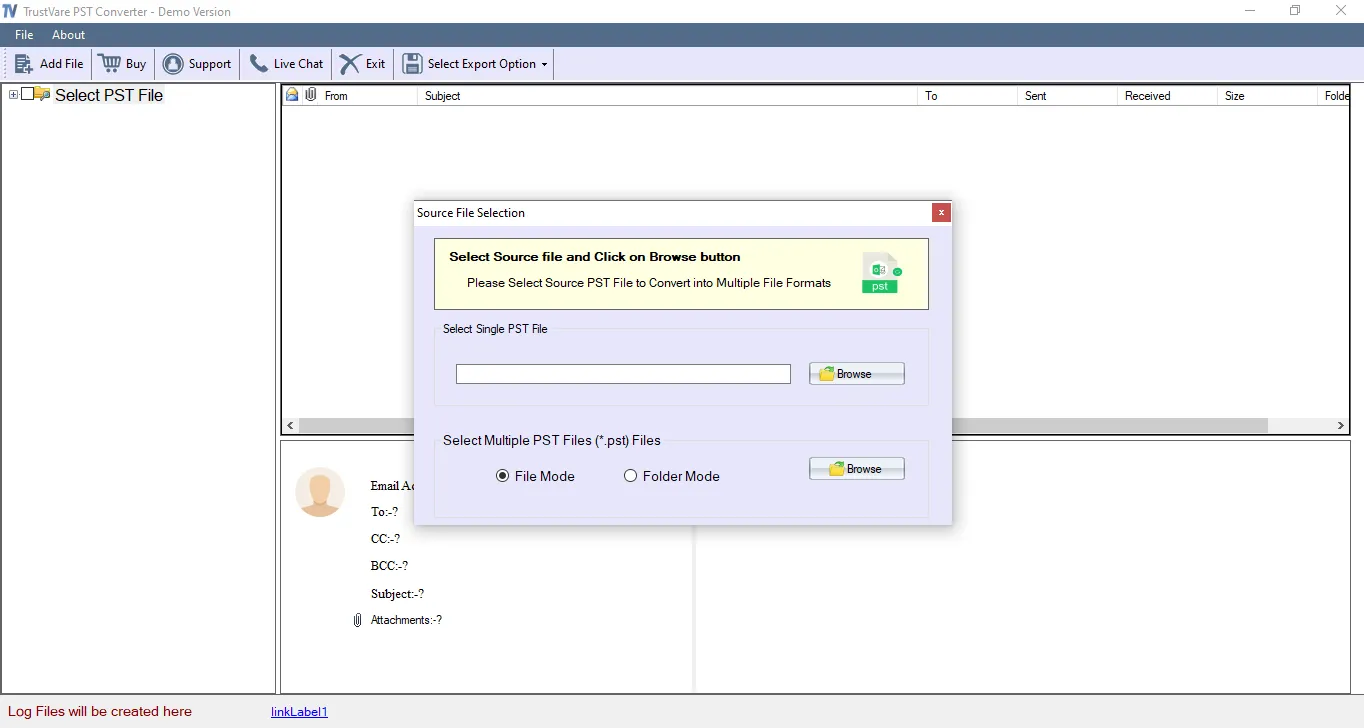
· View a sample of these chosen files.
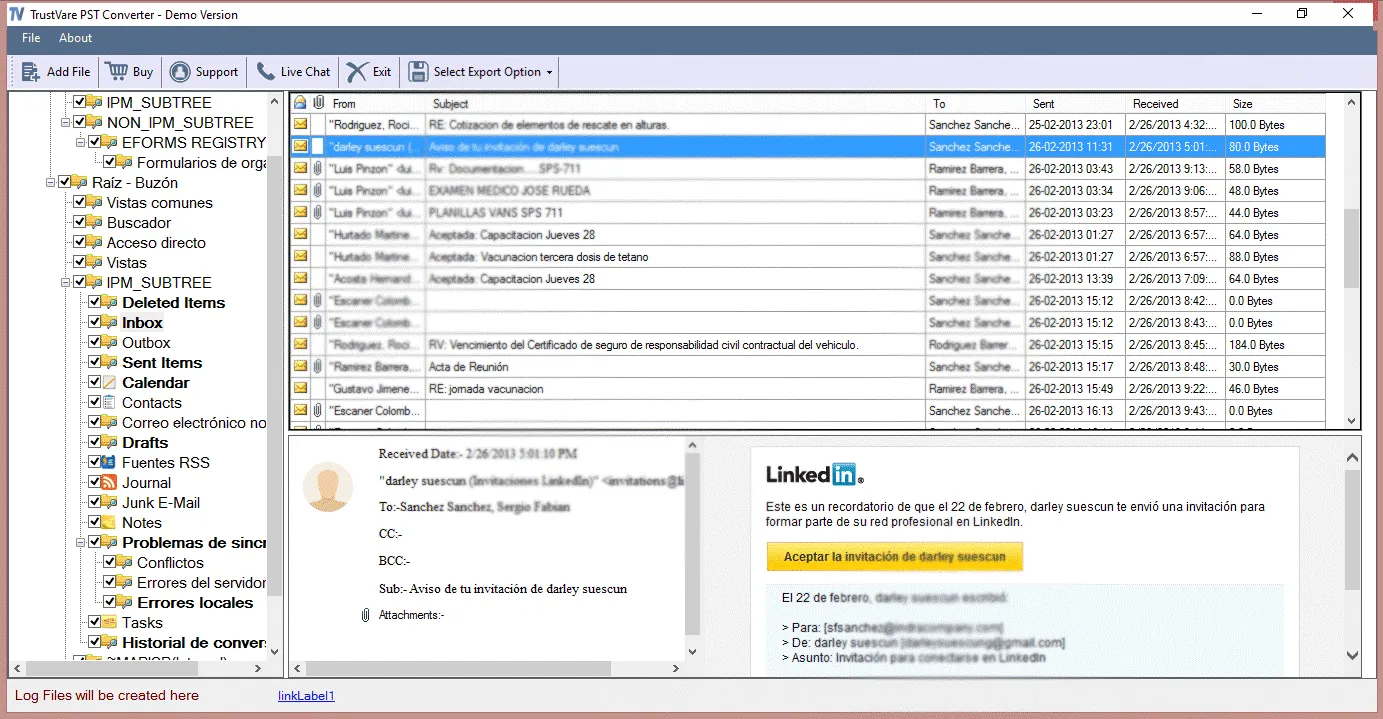
· Next, choose where to store the pdf files that have been transformed.
· Lastly, click the "convert" button right now
It is easy for users to follow the process of exporting PST files to PDF format. There are no obstacles in the way of users following the steps.
Last Remarks
Users can follow this blog if they need to export their PST files to PDF format. Information on the exporting task can be found on the blog. To export PST data to PDF files, there are expert and manual techniques available.








