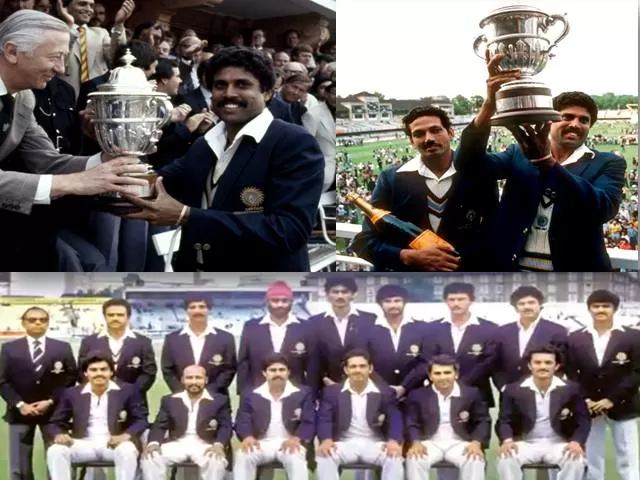Display Screen Equipment Assessment
POSTURE GROUP
Share this Post to earn Money ( Upto ₹100 per 1000 Views )

A Full Guide to Your Employees' DSE Workstation Assessments
Musculoskeletal injuries are rising at work and are the main reason why most British workers miss work and don't get as much done. As a result, businesses are under more and more pressure to keep up productivity and protect the health and safety of their workers.
In 2017/18, about 469,000 workers had musculoskeletal diseases caused by their jobs. This caused 6.6 million lost workdays. Nearly half (42%) of the reported cases involved the head and neck, while 40% involved the back and 18% involved the legs.
As a boss or business owner, it's your job to keep your workers as safe and healthy as possible at work. Unfortunately, there could be legal consequences if you don't follow health and safety rules. DSE Workstation Assessments are a powerful tool for finding and fixing potential sources of workplace injuries.
Display screen equipment (DSE) includes computers and laptops, and it's your job to ensure they follow safety rules for use at work. In the UK, businesses of all sizes are required by the HSE (DSE) 1992 Act to do workstation evaluations to ensure that health and safety are taken care of at work.
How to judge an office space
The Health and Safety (Display Screen Equipment) Regulations 1992 Act was passed in 1992 to protect workers from harm caused by computers and laptops.
Portable electronic devices like computers, smartphones, tablets, and notebooks are now used as a matter of course in the way people work.
If you follow these rules, there will be fewer injuries at work, boosting morale, increasing output, and making it less likely that you will be sued.
How do workers' places of work get evaluated?
A worker's workstation is judged by the tools, furniture, and working conditions they use on the job. Therefore, risks to DSE users are reduced by doing risk assessments on workstations and putting in place corrective procedures to eliminate or lessen the effects of any identified hazards, such as those related to repetitive motion, lousy posture, and musculoskeletal problems.
When do you need a DSE assessment of the workplace?
· Setting up a new desk.
· Starting up a new user or worker
· Changes have been made to the way work is done now.
· The user says they already had signs of distress
Businesses must ensure that their employees are sitting or standing up straight. They should know how to set up their desks, so they are as comfortable as possible, and how to change the lights so they don't get in the way of their work. People have talked about how important it is to take breaks and report problems as soon as possible.
Please talk to an expert on ergonomics about how your staff uses DSEs. They will help you figure out who needs to follow the rules, do a risk assessment of the workplace, give training, and make suggestions for how to set up the workplace.
It will make workers more productive and cut down on sick days.
People who spend much time at a computer often have ergonomic problems like upper-limb problems, back and neck pain, etc. Workers tell their employers about these costs. Once the risk of injury has been taken out of workstations through an ergonomic evaluation, claims are likely to go down. It also means that less money is spent on running the government.
Businesses of all sizes and types are doing more to make their workplaces friendly and helpful for their employees. One practice that makes the company look better is doing DSE assessments regularly.
During DSE evaluations, the whole workstation is looked at, not just the screen equipment. Because of this, laptops and desktop computers and the keyboard, mouse, chair, and table will be tested for ergonomics. A DSE evaluation also looks at the lighting, ventilation, temperature, and humidity of the environment around the workstation. Some examples of other tests that are part of a DSE evaluation are as follows:
· Things that get in the way at work, like music or conversations.
· A person's desk needs enough room for their legs to change how they work easily.
· Check to see if the software is up to date and right for the job.
· The desk needs enough space to keep papers and office supplies.
· We should figure out if we need a footrest.
· "Workload check," part of DSE, is a new idea. It helps determine if the worker can get up from their desk and move around during the workday.
· Workers are told to speak up if they have urgent questions or concerns about their desk space.
By adding these features to DSE, it will be easier to find potential risks and determine what businesses can do to protect themselves.
After a DSE assessment, businesses should look at the results and take steps to fix the problems. For example, in the current Covid scenario, employers can offer productivity expenses to encourage workers to set up a comfortable and productive home office. But the most effective way to reduce risks related to DSE is to train employees. When workers are told how dangerous DSE is and what they can do to protect themselves, their health and work improve.