3 Methods to Convert PDF to Picture File Without Losing Quality
When anyone want to convert PDF file to Image format , what they usually do is check online and do the conversion. But in doing so the safety of their data is compromised. In this article let us take a look at 3 ways to convert PDF to picture file
Share this Post to earn Money ( Upto ₹100 per 1000 Views )
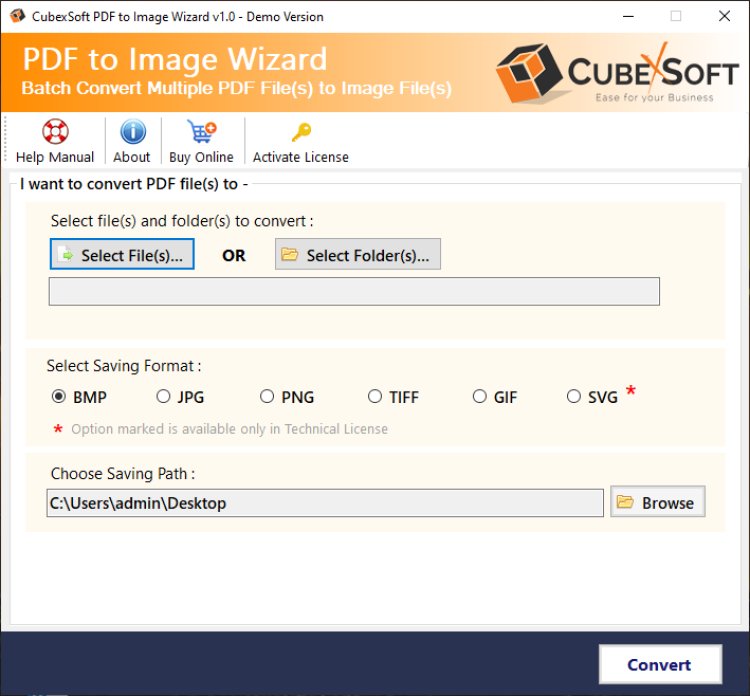
PDF file formats are great for printing purposes. But if you want to extract a picture from the PDF file the only option is to convert PDF to picture file. By doing so you get the image file format and edit the image as required.
Many users have shared the query of how to convert PDF to Image format like JPG, PNG, SVG etc without losing the quality of the image. There are many online platforms available where you can do this conversion. But those are not reliable and in most of the cases are unsafe as well.
Here let us discuss the 3 main methods through which you can convert an Adobe PDF to an image, which includes by using Adobe PDF to Image Converter, Adobe Reader and Adobe online PDF Converter.
Let’s start!
First method- Using Adobe Online PDF Converter
Most of us while trying to find an answer always search online. Here by using Adobe Online PDF Converter let us look at how to do this..
- Go to https://documentcloud.adobe.com/link/acrobat/pdf-to-image
- Log in or sign up with an Adobe account
- Click on select files and select the files you want to convert
- After that you can see an option to choose the desired image format and quality. Set it to the required value
- Click on convert button
- Now a download button appears which upon clicking downloads the converted file into ZIP files
The limitation of this method is that you can only convert 1 file per day with free account. To convert more file in a day you have to pay the subscription fee.
There are many platforms that provide online options also. But without a stable internet connection this method is not reliable. Also, the online platforms don’t guarantee complete safety of data uploaded.
Second Method- Using Adobe Acrobat Reader
You can also convert PDF to Image using Adobe Acrobat Reader. Let us take a look at how to do this
- From the file menu open the PDF you want to convert
- Click on Export PDF from the right-side menu
- Now select Image format
- Specify the format you want to convert to- JPG/TIFF/PNG
- Select the pages to convert
- Choose the required resolution
- Chose the desired location and hit the export button
Your PDF has now been converted into desired picture file format. You need to have an Adobe Reader pre-installed and Adobe account to carry out this process.
Third Method- Using Adobe PDF to Image Converter Tool
This is the quickest and most reliable method to convert a PDF file into an image file. The easy-to-use interface makes it simple for anyone without technical knowledge to carry out the conversion. It comes with batch convert option where you can convert PDF to image files in bulk Let us see how the tool works:
- Install the software in your system
- Open the tool and select the file or folder you want to convert
- Select the desired image format
- Choose the desired location to save the converted file
- Click on convert
The conversion is done!
The software converts the PDF file without losing the quality of the PDF file uploaded. A free trial is also available where you can convert 5 files with company watermark.
Conclusion
Though online methods seem simple there is no guarantee that the information uploaded is safe. Also, online methods are not reliable when you don’t have an Internet connection. With manual method the steps are time taking and require certain technical skills to carry out. Among the methods listed above using Adobe PDF to Image Converter is the most recommended way to convert PDF to picture file where the conversion is 100% safe and secure

 Nayana26
Nayana26 





