Venmo Send Money Fee: How to Avoid Fees & Pay Safely
Venmo Send Money Fee: How to Avoid Fees & Pay Safely
Share this Post to earn Money ( Upto ₹100 per 1000 Views )
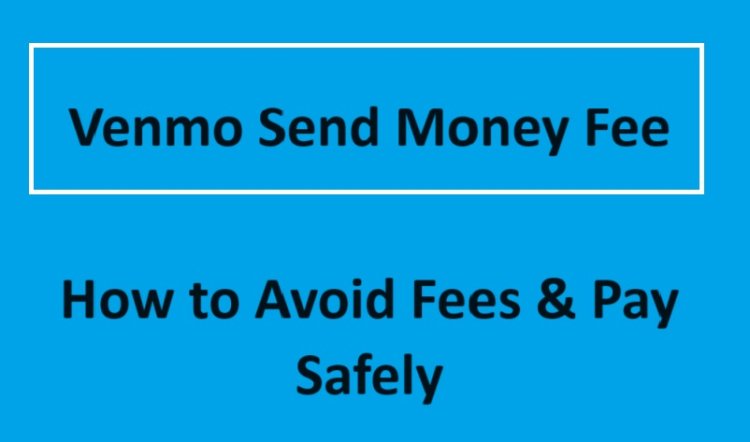
Venmo has changed the way we conduct transactions. Venmo is convenient and easy to use, whether you are splitting a bill or paying rent. You must know about the Venmo fee structure to avoid any unexpected charges. Let's start and learn is there are a Venmo send money fee. You will also get to know about the max Venmo transfer and tips on how to avoid fees.
What is the Venmo Send Money Fee?
Venmo offers several services. Some are free, while others require a fee. Understanding the differences can help you save money and make better decisions.
· Bank Transfers and Venmo Balance: You can send money free of charge using your Venmo account, linked bank accounts, or debit cards. Venmo is a popular choice for friends and family to make everyday payments. The recipient can usually receive the money instantly.
· Receiving Money: Receiving money from friends or family is also free. Once the money is in your Venmo account, you can keep it there for future transactions or transfer it to your bank account.
· Payments by Credit Card: Venmo charges a 3% fee for transactions made with a credit card. This fee is common across all payment platforms due to credit card processing costs. Credit cards are helpful for some transactions. For example, you can earn rewards points or cover payments without enough funds in your account.
· Instant Transfers: For Venmo to transfer money, there is a fee of 1.75% (minimum $0.25 and maximum $25). This is a good option if you need to access your money immediately, but standard bank transfers take between 1 and 3 days and are free.
How do I transfer money using Venmo?
Venmo is a convenient and easy way to transfer money. Here are the steps you need to follow:
· Create an account on the Venmo App. Link your bank account or debit card.
· Add friends by email, phone number, or username. Venmo integrates with Facebook friends and your contacts on your phone.
· Enter the recipient's username and the amount to send. You can also add a note explaining the purpose of the payment. Select your funding source: bank account, Venmo, debit or credit card.
· Confirm your details and click "Pay."
· Venmo will show you the money in your Venmo account. You can keep it there for future use or transfer it to your bank account.
What is the maximum Venmo transfer limit?
Venmo limits transactions to protect its users and meet regulatory requirements. Below mentioned is the b which you should know:
· Venmo's Weekly Rolling Limit: Venmo's weekly rolling limit is $4,999.99 for all purchases, withdrawals, and money transfers. This includes payments made to other users and authorized merchants, as well as transfers to your bank.
· Venmo Transaction Limit: You can only send a maximum of $2,999.99 in one transaction.
· Venmo Weekly rolling limit: Business accounts typically have a higher limit, usually around $24,999.99 a week, to cover payments received and transfers.
· Per Transaction Limit: Businesses are allowed to send up to $10,000 in one transaction.
Does Venmo charge a fee when sending money?
Venmo is a service that charges fees in certain scenarios. Below mentioned are the different kinds of Venmo fees for sending money
· Credit Card Payments: There is a 3% charge for sending money using a card.
· Instant Transfers: There is a 1.75% charge for transfers made instantly to your account.
· All other transactions are free, whether you use your Venmo account, debit card, or bank account.
How to avoid fees on Venmo?
If you want to avoid paying fees on Venmo you need to follow the steps mentioned below:
· Send money using Venmo or your bank account: You can send money by linking your Venmo or your bank accounts.
· Standard Bank Transfers: Choose standard bank transfers over instant transfers to avoid 1.75% fees.
· Avoid Credit Card Payments: Use your debit or bank card whenever possible to avoid paying the 3% credit card fee.
FAQ:-
How much can you transfer with Venmo?
Personal accounts have a weekly limit of $4,999.99, and the limit for a single transaction is $2,999.99. Business accounts have higher max Venmo transfer limits, usually around $24,999.99 a week.
How do I avoid fees on Venmo?
Sending money using your Venmo account balance, linked bank accounts, or debit cards will avoid any fees. Choose standard bank transfers instead of instant transfers.
Does Venmo charge businesses to send money?
Certain transactions can result in fees for businesses. Receiving payments via Venmo may incur fees, and using a credit card to conduct business transactions can also result in a fee.
Why was I charged a fee when someone sent me money on Venmo?
Venmo generally does not charge fees for receiving money. If you use a business account or receive payments for services or goods, you may be charged fees.

















