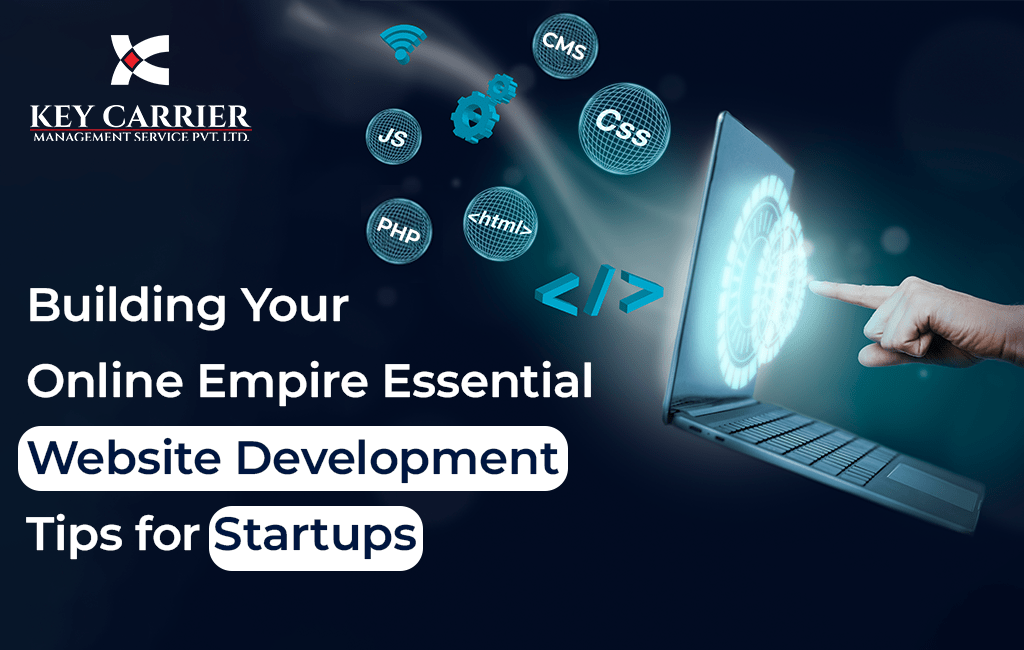Top 2 Approaches for Backup Office 365 mailbox in PST
This blog post explores the two most common approaches for backing up your Office 365 mailbox to a PST file
Share this Post to earn Money ( Upto ₹100 per 1000 Views )
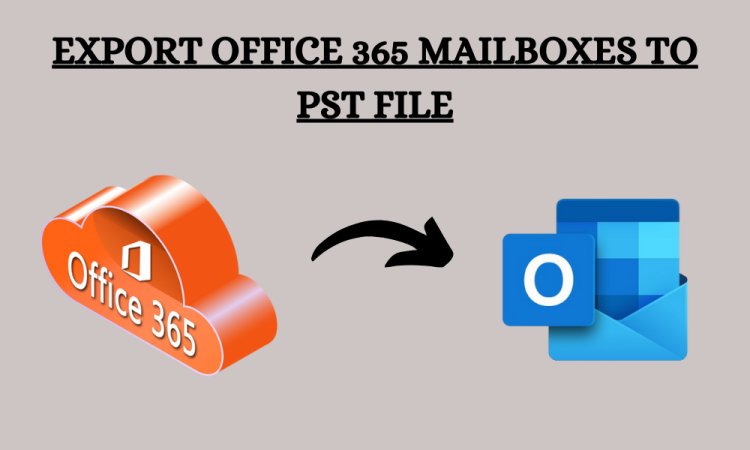
Microsoft Office 365 offers a convenient and efficient platform for email, collaboration, and document storage. However, while Office 365 puffs full data security, it's always wise to have a local backup of your critical information. This is where backing up your Office 365 mailbox to PST (Personal Storage Table) file comes in. A PST file acts as a digital archive, allowing you to store and access your emails offline on your local machine.
Method to Backup Office 365 Mailboxes
- eDiscovery Export Tool: A Built-in Option for Simple Backups
- Third-Party Backup Tools: Enhanced Features for Advanced Users
We'll delve into the step-by-step process for each method, highlighting their advantages and limitations to help you choose the approach that best suits your needs.
eDiscovery Export Tool: A Built-in Option for Simple Backups
The eDiscovery tool within the Microsoft Security & Compliance Center provides a free and readily available method for exporting your Office 365 mailbox to a PST file. This method is ideal for users who need a basic backup solution and are comfortable with navigating the Office 365 admin console.
Here's a breakdown of the steps involved:
- Grant Permissions: Ensure you have the necessary permissions (eDiscovery Export role) to access the eDiscovery tool.
- Create a Content Search: Utilize the eDiscovery tool to create a content search encompassing your entire mailbox. You can refine the search criteria if desired.
- Exporting the Mailbox: Once the search is complete, initiate the export process. The eDiscovery tool will convert your mailbox data into a PST file, which you can download to your local machine.
Pros:
- Free and readily available: No additional software purchase is required.
- User-friendly interface: The eDiscovery tool offers a relatively straightforward interface for basic backups.
Cons:
- Time-consuming process: Exporting large mailboxes can be slow, especially with limited internet bandwidth.
- Limited functionality: The eDiscovery tool offers minimal control over the export process. You cannot choose specific folders or date ranges for backup.
- Security considerations: Downloading the PST file requires administrative privileges, which necessitates careful handling to prevent unauthorized access.
Third-Party Backup Tools: Enhanced Features for Advanced Users
While Microsoft Office 365 offers robust features, its native backup functionality might not cater to the specific needs of advanced users. This is where the Shoviv Office 365 Backup Tool steps in, providing a comprehensive solution with a feature set designed to empower granular control over your data.
Beyond the Basics: Unlocking Advanced Functionality
Shoviv goes beyond simple mailbox backups, offering a range of features that cater to advanced users:
- Granular Backup Options:
- Selective Mailbox Items: Target specific folders, and emails within a date range, or apply advanced filters for laser-focused backups.
- Archive and Public Folder Support: Don't leave essential data behind. Shoviv facilitates backups of archive mailboxes and public folders, ensuring comprehensive data protection.
- Streamlined Workflow with Job-Based Processing:
- Create and Manage Multiple Backup Jobs: Organize your backups efficiently by creating individual jobs for different users, departments, or data categories.
- Scheduled Backups for Peace of Mind: Automate backups with flexible scheduling options – daily, weekly, or monthly – to establish a worry-free routine.
- Efficiency Through Incremental Backups:
- Reduced Network Load and Storage Consumption: Shoviv's intelligent incremental backups only capture new or modified data since the last backup, minimizing network traffic and storage requirements.
- Resume Interrupted Backups Seamlessly: Even if a backup job is interrupted due to unforeseen circumstances, Shoviv's incremental approach resumes from the last successful point, preventing unnecessary data duplication.
- Advanced File Format Control and Security:
- Multiple Output Formats: Shoviv caters to diverse needs by offering backups in PST, the familiar Outlook format, alongside MBOX, EML, MSG, MHT, and HTML for broader compatibility.
- Split PST Files for Manageability: For very large mailboxes, Shoviv allows splitting the PST file into manageable chunks, simplifying storage and access.
- Password Protection for Enhanced Security: Add an extra layer of security to your backups by password-protecting the generated PST files.
Shoviv: A Feature-Rich Solution for Demanding Users
Shoviv Office 365 Backup Tool caters to advanced users by providing a feature-rich environment for managing Office 365 backups. Here's a quick recap of the benefits:
- Granular control over what data gets backed up.
- Job-based processing for organized and efficient workflows.
- Incremental backups to optimize network usage and storage.
- Multiple output formats for broader compatibility.
- Advanced security features like password protection.
Final Words
Backing up your Office 365 mailbox to a PST file provides an added layer of security and peace of mind. Whether you choose the free eDiscovery tool for basic backups or opt for the advanced features of third-party solutions, prioritize the approach that aligns with your technical expertise, budget, and specific backup needs. Remember, a well-defined backup strategy helps safeguard your valuable email data and ensures its accessibility even in unforeseen circumstances.
You can also check - Office 365 Export Tool