Ping and Jitter Speed Test for Internet Stability
A "Ping and Jitter speed test" evaluates the responsiveness and stability of your internet connection. Ping measures the time it takes for data to travel to a server and back, while jitter checks the consistency of that time. Low ping and jitter values are crucial for smooth online gaming, streaming, and video calls.
Share this Post to earn Money ( Upto ₹100 per 1000 Views )
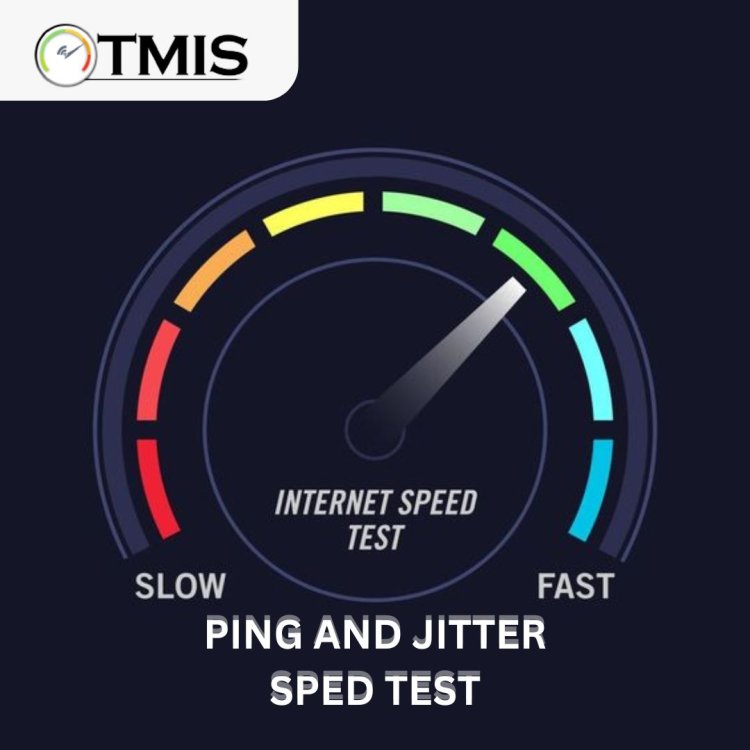
Ping and Jitter Speed Test for Internet Stability
Mastering Internet Stability: A Deep Dive into Ping and Jitter Speed Test
Introduction
In the current digital era, having a quick and dependable internet connection is crucial. Whether you're streaming your favorite shows, playing online games, or working from home, the performance of your internet can significantly impact your experience. While most people are familiar with download and upload speeds, two other critical metrics often overlooked are ping and jitter. In this blog post, we'll dive deep into what a ping and jitter speed test is, why these metrics matter, and how you can test and improve them.
What is Ping?
Ping calculates how long it takes a data packet to go from your device to a server then back, round trip. Essentially, it indicates how quickly you can send a request and receive a response over the internet. Ping is measured in milliseconds (ms), and a lower ping value represents a more responsive and faster connection.
Why Ping Matters
A low ping is crucial for activities that require real-time data transmission, such as online gaming, video conferencing, and VoIP calls. High ping can lead to delays, making your online interactions sluggish and frustrating. For instance, in online gaming, a high ping can result in noticeable lag, affecting your performance and overall gaming experience.
What is Jitter?
Jitter, on the other hand, measures the variability in ping over a period. It shows how consistent your ping times are by calculating the difference between successive ping results. Jitter is also measured in milliseconds (ms), and like ping, a lower jitter value indicates a more stable and reliable connection.
Why Jitter Matters
High jitter can cause disruptions in the quality of your internet connection, leading to problems such as packet loss, buffering, and poor quality in audio and video streams. This is particularly critical for applications that rely on consistent data flow, such as streaming services and video calls. A high jitter value means that the time it takes for data packets to travel is inconsistent, leading to potential interruptions and a degraded user experience.
Performing a Ping and Jitter Speed Test
Conducting a ping jitter speed test is straightforward and can provide valuable insights into the performance of your internet connection. Here’s how you can do it:
-
Choose a Reliable Speed Testing Site: Many websites offer free internet speed tests, such as Speedtest.net or Fast.com. These sites can measure your download speed, upload speed, ping, and jitter.
-
Start the Test: Navigate to the testing site and click on the 'Go' or 'Start' button. The site will initiate the test by sending data packets to a nearby server and measuring the round-trip time.
-
Review the Results: Once the test is complete, you’ll see the results for download speed, upload speed, ping, and jitter. Pay particular attention to the ping and jitter values to assess the responsiveness and stability of your connection.
Interpreting the Results
Understanding the results of your ping and jitter speed test is crucial for diagnosing and improving your internet performance:
-
Good Results:
-
Ping: < 20 ms
-
Jitter: < 30 ms
-
Average Results:
-
Ping: 20-50 ms
-
Jitter: 30-50 ms
-
Poor Results:
-
Ping: > 50 ms
-
Jitter: > 50 ms
Low ping and jitter values indicate a stable and responsive connection, while higher values suggest potential issues that need addressing.
Factors Affecting Ping and Jitter
Several factors can influence your ping and jitter results:
-
Distance to Server: The physical distance between your device and the server can significantly affect ping and jitter. The farther the server, the longer the data packets have to travel, resulting in higher ping and jitter.
-
Network Congestion: High traffic on your network can lead to increased ping and jitter. Multiple devices using the internet simultaneously can create congestion, slowing down response times.
-
Router and Equipment: Outdated or faulty networking equipment can also impact your connection. Using a modern router and keeping your devices updated can help improve your ping and jitter.
-
ISP Quality: The quality of your Internet Service Provider (ISP) plays a crucial role in determining your internet performance. Some ISPs may offer better infrastructure and services, leading to lower ping and jitter.
Tips to Improve Ping and Jitter
If your ping jitter speed test results are less than ideal, there are several steps you can take to improve them:
-
Choose a Closer Server: When conducting speed tests or online activities, select servers that are geographically closer to you. This can reduce the distance data packets need to travel, lowering ping and jitter.
-
Reduce Network Congestion: Set a limit on how many devices you can connect to the internet at once. Prioritize bandwidth for critical applications and consider setting up Quality of Service (QoS) settings on your router to manage traffic effectively.
-
Upgrade Your Equipment: Invest in a high-quality, modern router and ensure your networking equipment is up to date. This can enhance your connection stability and reduce ping and jitter.
-
Contact Your ISP: If you consistently experience high ping and jitter, reach out to your ISP. They may be able to offer solutions, such as upgrading your service plan or troubleshooting network issues.
Conclusion
Understanding and regularly conducting ping and Jitter speed tests are essential for maintaining a high-quality internet connection. By monitoring these metrics, you can ensure a smooth and responsive online experience, whether you're gaming, streaming, or working remotely. Remember to choose a reliable speed testing site, interpret your results accurately, and take steps to improve your connection if needed. With a stable and low-latency internet connection, you can enjoy uninterrupted and seamless online activities.
Regularly checking your ping and jitter speed test results can help you stay ahead of any potential issues, ensuring your internet connection is always performing at its best.














