Is It Good to Format Hard Drive?
Is it good to format hard drive? Explore the benefits, risks, and best practices of formatting your hard drive to improve performance and data security.
Share this Post to earn Money ( Upto ₹100 per 1000 Views )
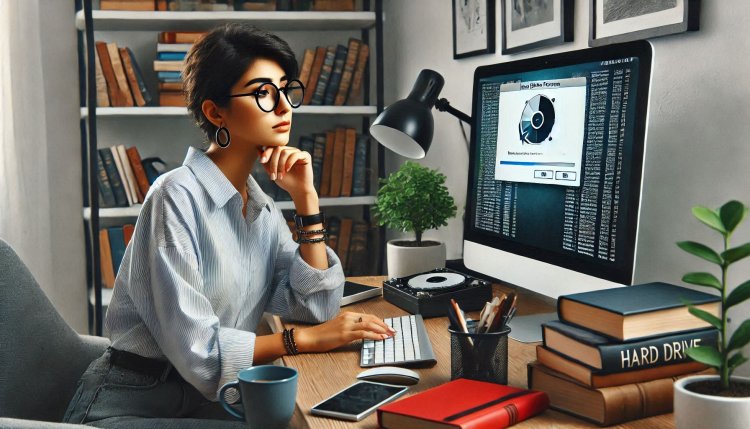
When you think of managing data storage space or improving system performance, formatting a hard drive is sometimes regarded as an inevitable evil. It can be an installation of a new operating system, a concern about a damaged file system, or getting the system ready for selling, every such activity revolves around formatting somehow. But is it advisable to do a hard drive formatting frequently? This is not a straightforward one-answer-response question, as it also relates on others, formatting types, the kind of information, and how the hard disk would be used once the operation is completed. Also, know about what is degaussing.
In this way, the article will analyze reasons why a hard drive should not be formatted, what circumstances warrant doing the contrary, and lastly recommend the approaches to take in order to safely carry out the process in question.
What Does Formatting a Hard Drive Do?
Before analyzing whether it is advisable to format hard disk driver, it is important to know what formatting means. To put it simply, formatting prevents everyone from using the data on a hard disk drive and n prepares the disk to be used by an operating system. In effect, it formats the file system and therefore wipes it clean.
There are two kinds of formatting:
Quick Format: This technique removes the file allocation table (FAT) or master file table in the case of NTFS which identifies the specific location of files on disk. In this case, the information is retained but the pointers are removed, making the information inaccessible but still present.
Full Format: This technique removes all the information files and the structure of the storage consequently. A full formatting scans the storage for any bad sectors and heals them wherever possible.
Is It Good to Format Hard Drive? – The Benefits
There are plenty of occasions when one may find it suitable to carry out a format on a hard drive. As such, below are some of the benefits:
1. Increased Efficiency of the System
As time goes by, a hard disk shall always at some stage get full owing to excessive usage of its space, which leads to a slow down in the operation of the system. A hard disk formatting cleans up all the previously stored unused data, and gives a brand new start. This is most useful however when the machine has been in use for a while and you want it to retain its top notch functionality.
2. Elimination of Any Inside Threats
In case there are chances that viruses or any harmful software may be present in your system, hard drive formatting will be useful in clearing any such files and save the user. Most of times, threats may exist that cannot be swept away with an antivirus program; that is, these threats reside within the system for implausibly long periods of time. In this situation, a person does not have the option of using viruses and antivirus software only – the hard drive needs to be formatted and the computer rebooted.
3. Beginning Anew With Another OS
Among the other reasons that the population erases the contents of their drives, installation of a new operating system occupies a significant percentage. In such cases – when an old operating system is to be changed with a new one – users tend to prefer to carry out a clean format so as no old files from the old system remain in the new one.
4. Loss of Data Under Normal Conditions
When it comes to reselling or giving away one’s computer, uncluttering the hard disk and formatting the laptop’s drive comes in handy. Destroying everything means that there is no way that the next person can get access to your private files or any of your sensitive information. There are instances where advanced tools can recover the data, so formatting does not guarantee that all the data will be eliminated. If a partition needs to be fully cleared of all data without means of recovery, then a qualified utility program such as SysTools Hard Drive Data Wipe Software which clears the partitions by overwrite processes its sectors several times over should be applied.
Is It Good to Format Hard Drive? – The Drawbacks
Despite the advantages of formatting, it is necessary to appreciate that it has its own dangers as well. This is the reason why one should think twice, if at all, about formatting:
1. Loss of Information
The moment hard drive formatting takes place, the files and applications stored within that hard drive are deleted. And unless you have backed them up, all data will be lost. There are some ways to recover lost data after formatting, but even those have their exceptions and may fail to work. Therefore, in order not to lose any data, it would be wise to perform formatting of a hard drive only after its contents are backed up. Related you might like what is data sanitization?
2. Process takes too Long
Especially when dealing with low level formatting, this process can prove to be too tedious especially in large hard disks or where there are numerous bad sectors. This can be annoying to individuals that want to use their systems immediately.
3. No Assurance of Absolute Elimination of Data
When a disk is quick formatted, it does not erase the information. It simply makes the area of the disk available for new information. In the case of a disk with sensitive data, such data may be retrievable with certain tools. In this situation, additional tools are essential to ensure that the data is permanently wiped off.
When Should You Format a Hard Drive?
Having put forward the advantages and disadvantages, the next question is: Is it recommended to format a hard drive every so often? The answer is negative, formatting a disk should not be a consistent practice unless the situation demands it. Here are examples of conditions when formatting is acceptable:
Preparing for Installation of a different OS: When a new operating system is about to be installed, it is advisable to format the disk so as to avoid incompatibility and performance issues.
During a Virus or Malware Attack: When the antivirus software installed fails to delete a stubborn virus, the last alternative is to perform a full format.
In case of a Broken File System: At times, a hard disk’s file structure may get spoilt and become inaccessible. Such cases warrant formatting.
When the Device is to be Gave Away or sold: Formatting, for that matter, helps eliminate any chances of the new user accessing one’s private information as explained above.
Best Practices for Formatting a Hard Drive
Prior to proceeding with the how to factory reset windows 10/11 PC, observing some of the notable best practices is important:
Creation of a Backup of Your Data: Always make a back-up for your important files prior to formatting. This is to make sure no critical information gets lost.
Select the Appropriate
Form of Formatting: If its a simple cleaning out that needs to happen then a fast format should suffice. If however, its total and absolute eradication of data awaiting fresh installation, go for a full format.
Third-Party Tools for Security
Features: In case you are really bothered about how secure the data is, you can erase the files using other tools, for instance, SysTools Data Wipe Software, because the data will be erased for good.
The Bottom Line
So is it advisable to erase the contents of a hard drive? It depends on your situation. As regards to advantages, formatting is necessary in occasions of low performance, virus infections or when reformatting the computer. Yet there are disadvantages as well such as loss of data and waste of time. As such, it is essential to always do backups and whenever you can consider using other third-party programs to optimally utilize the format without the risk of losing crucial information.















