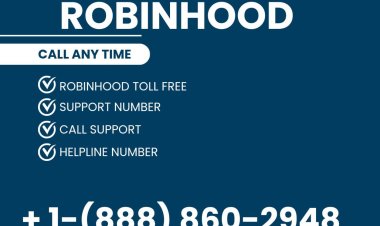How WooCommerce Sales Notifications Can Transform Your E-commerce Store
How WooCommerce Sales Notifications Can Transform Your E-commerce Store
Share this Post to earn Money ( Upto ₹100 per 1000 Views )
In the fast-paced world of e-commerce, staying connected with your customers is essential for success. WooCommerce, one of the most popular e-commerce platforms for WordPress, offers a variety of tools to help businesses thrive. Among these tools, sales notifications play a crucial role in keeping both store owners and customers informed and engaged. In this blog post, we'll delve into the significance of WooCommerce sales notifications and how they can transform your online store.
Understanding WooCommerce Sales Notifications
WooCommerce sales notifications are automated alerts sent out to notify about specific activities within your store, such as new orders, changes in order status, and product sales. These notifications can be delivered via email, SMS, or even push notifications, providing real-time updates to customers and store owners.
Why Are Sales Notifications Important?
1. Enhancing Customer Experience
Customers appreciate being kept in the loop about their orders. Sales notifications ensure that they receive timely updates, such as order confirmations, shipping notifications, and delivery alerts. This transparency helps build trust and confidence in your brand, leading to improved customer satisfaction and loyalty.
2. Streamlining Store Operations
Sales notifications are not just beneficial for customers; they also help store owners and staff manage operations more efficiently. Instant alerts about new orders enable quick processing and fulfillment, reducing the likelihood of errors and delays. This efficiency is especially crucial during peak sales periods when managing a high volume of orders can be challenging.
3. Driving Additional Sales
Notifications can also serve as powerful marketing tools. By notifying customers about limited-time offers, flash sales, or new product launches, you can create a sense of urgency and encourage repeat purchases. Personalized notifications based on customer behavior can further enhance the effectiveness of your marketing efforts.
How to Set Up WooCommerce Sales Notifications
1. Enable Built-in WooCommerce Notifications
WooCommerce provides a range of default email notifications that can be customized to suit your brand. To set these up, go to WooCommerce > Settings > Emails in your WordPress dashboard. From here, you can modify the email content, design, and recipient list to align with your business goals.