How to Uninstall SSL Certificate on Windows 10 and iPhone
Windows 10 and iPhone
Share this Post to earn Money ( Upto ₹100 per 1000 Views )
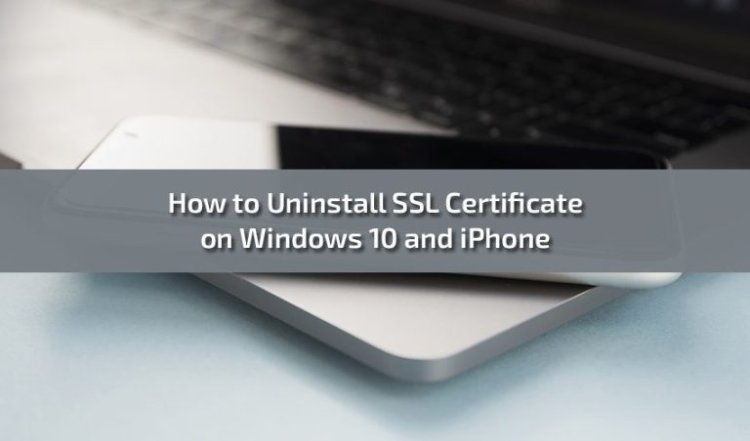
How to uninstall SSL certificate on Windows 10 and iPhone. Uninstalling an SSL certificate can be necessary for various reasons, such as renewing an expired certificate, replacing it with a new one, or troubleshooting issues. This guide will walk you through the steps to uninstall SSL certificates on Windows 10 and iPhone devices.
Uninstall SSL Certificate on Windows 10
1: Open the Certificate Manager
-
- Open Run Dialog Box:
- Press the Windows + R keys simultaneously to open the Run dialog box.
- Launch Certificate Manager:
- Type certmgr.msc and press Enter. This command opens the Certificate Manager
- Open Run Dialog Box:







