How to Deposit and Withdraw Money with the Robinhood App?
Share this Post to earn Money ( Upto ₹100 per 1000 Views )
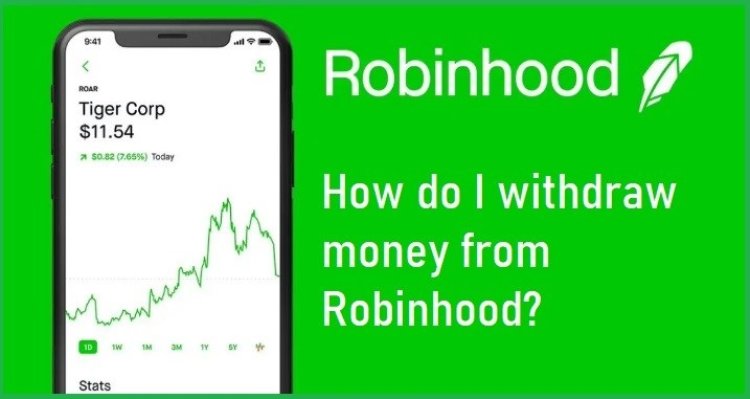
Are you wondering how to deposit and withdraw money from Robinhood's app? Taking steps, such as checking transactions twice before withdrawal, will ensure that everything runs perfectly. Tap on the hamburger icon with three lines in the upper-right corner to navigate to the menu and withdraw money. Select the bank account to which you want to withdraw funds, enter a sum, and then confirm your transaction. Your funds will appear in your linked account within a few business days.
Robinhood allows you to cancel your deposit in different situations depending on the type of deposit that you make. You can cancel standard bank transfers while they are still being processed, while instant bank transfers can only be cancelled after your bank has processed them. Refer to the Terms of Service to learn more about deposits and withdrawals. Set up direct deposit so that your pay checks or government deposits, such as tax refunds, are automatically deposited into your Robinhood account. So, let’s begin and learn more about how to withdraw from Robinhood.
How to Deposit Money into Your Robinhood Account?
Here is how to deposit money into your Robinhood account:
1. Link Your Bank Account
Link your Robinhood account with your bank account before you deposit money. Here is how:
· Open the Robinhood App on your mobile phone.
· Tap on the account icon at the bottom-right corner of the screen to go to the Account Tab.
· Select Transfers by tapping on "Transfers" and then "Linked accounts."
· Tap on "Add Account", then follow the steps to enter your bank information.
2. Initiate a Deposit
You can deposit money directly into your Robinhood account once your bank account has been linked.
· Open the Robinhood app.
· Tap "Transfers" in the Account tab.
· Select "Transfer to Robinhood" as the deposit method.
· Enter the amount you wish to deposit.
· Check the details of the transaction and confirm it.
· The funds from your deposit are usually available to trade immediately. However, it can take up to a week for your account balance to be in full.
How to Withdraw Money from Your Robinhood Account?
To withdraw money from your Robinhood account, you must sell your investments and transfer the proceeds to your account. Here is how to withdraw money from Robinhood:
1. Sell Your Investments
You must sell your stocks and other investments before you can cash out.
· Launch the Robinhood App and navigate to your portfolio.
· Tap the investment that you wish to sell.
· Click "Trade", then "Sell".
· Indicate the number or dollar amount that you wish to sell.
· Review the transaction and confirm it.
· After a settlement period (T+2) of two days, the proceeds will be available on your Robinhood account.
2. Transfer to Your Bank Account
You can deposit the money into your bank account after selling your investments. Here how to take money out of Robinhood:
· Open the Robinhood app.
· Tap on the account icon in the lower right corner to go to the Account tab.
· Select "Transfers", then "Transfer to Your Bank."
· Enter the amount that you wish to transfer.
· Select your linked bank accounts for the transfer.
· Review all the details and confirm the transaction.
FAQ
How do I withdraw money from Robinhood?
You can withdraw funds from Robinhood by selling your investments and waiting for the settlement period. Then, transfer the money to your linked account.
What is Robinhood withdrawable cash?
After the settlement period, you can withdraw the money from your Robinhood account and transfer it to your bank account.
How can I increase my instant deposit limit on Robinhood?
Robinhood increases users' instant deposit limits based on their account history and activity. Maintaining consistent trading can increase your deposit limit.
How do I link a new bank account to my Robinhood account?
To link a bank account with a new one, click on the Account tab, then select "Transfers" and "Linked Accounts." Follow the prompts for adding and verifying the new account.
Can I withdraw money from Robinhood without selling my investments?
You must first sell your investments to withdraw your money from your bank account.
Is there a minimum withdrawal amount on Robinhood?
Robinhood does not have a minimum withdrawal amount. You can withdraw the entire amount of your withdrawable cash.
How do I cancel a withdrawal request on Robinhood?
A withdrawal request cannot be cancelled once it has been submitted. Be sure that you wish to proceed with a withdrawal before confirming a transaction.














