How Inventory Management Software Integrates with POS Systems
In today's fast-paced retail environment, seamless integration between inventory management software and point-of-sale (POS) systems is crucial for operational efficiency and customer satisfaction. This article delves into how these two systems work together, the benefits of their integration, and key considerations for businesses looking to implement such a solution.
Share this Post to earn Money ( Upto ₹100 per 1000 Views )
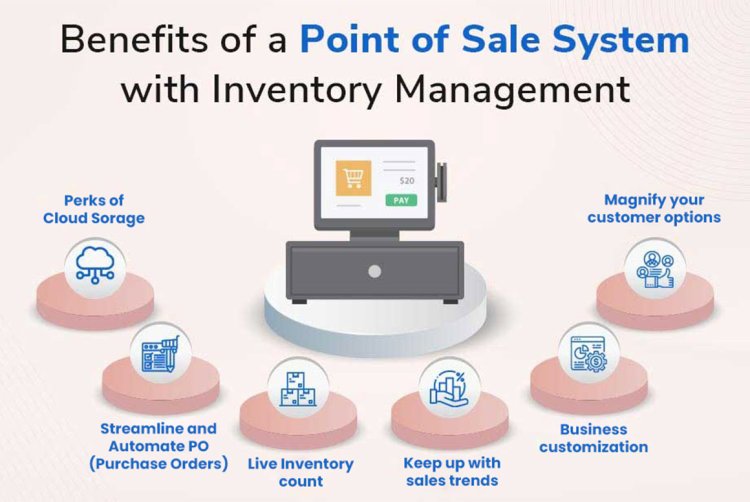
In today's fast-paced retail environment, seamless integration between inventory management software and point-of-sale (POS) systems is crucial for operational efficiency and customer satisfaction. This article delves into how these two systems work together, the benefits of their integration, and key considerations for businesses looking to implement such a solution.
The Basics of Inventory Management Software and POS Systems
:max_bytes(150000):strip_icc()/female-customer-buying-coffee-and-placing-signature-on-tablet-1138022521-fb865c0fe2064cff824f98d141a60350.jpg)
Inventory Management Software
Inventory management software is designed to track and manage stock levels, orders, sales, and deliveries. Key features typically include:
- Stock Tracking: Monitors current stock levels and updates in real time.
- Order Management: Manages purchase orders, sales orders, and backorders.
- Warehouse Management: Tracks stock across multiple locations.
- Reporting and Analytics: Provides insights into inventory performance and trends.
POS Systems
Point-of-sale systems are the final touchpoint in the sales process where transactions occur. Key features include:
- Sales Processing: Handles sales transactions, including payments and receipts.
- Customer Management: Tracks customer information and purchase history.
- Inventory Updates: Adjusts stock levels based on sales.
- Sales Reporting: Generates reports on sales performance.
Integration: Bridging the Gap
Integrating inventory management software with POS systems ensures that both systems work harmoniously, creating a more efficient and accurate business operation. Here's how this integration typically works:
Real-Time Stock Updates
When a sale is made through the POS system, the inventory management software automatically updates to reflect the change in stock levels. This real-time synchronization helps prevent overselling and stockouts.
Centralized Data
Integration allows storing all inventory and sales data in a central location. This centralized data can be accessed by both the POS system and the inventory management software, ensuring consistency across the board.
Automated Reordering
With integration, inventory management software can automatically trigger reorder points when stock levels fall below a certain threshold. This ensures that popular items are always in stock, reducing the risk of lost sales.
Enhanced Reporting and Analytics
Combined data from both systems provides a comprehensive view of business performance. Retailers can more accurately analyze sales trends, inventory turnover, and customer preferences, leading to better decision-making.
Benefits of Integration

The integration of inventory management software with POS systems offers several significant benefits:
Improved Accuracy
Manual data entry is prone to errors, but integrated systems eliminate the need for duplicate data entry, reducing mistakes and ensuring data accuracy.
Increased Efficiency
Automation of inventory updates and reordering processes saves time and allows staff to focus on more strategic tasks rather than manual inventory management.
Better Customer Service
With real-time stock information, staff can provide more accurate information to customers regarding product availability, enhancing the overall shopping experience.
Cost Savings
Efficient inventory management reduces carrying costs by preventing overstocking and minimizes the risk of stockouts, which can lead to lost sales and dissatisfied customers.
Key Considerations for Implementation
Before integrating inventory management software with POS systems, businesses should consider the following:
Compatibility
Ensure that the inventory management software and POS system are compatible. Some software solutions offer built-in integration, while others may require third-party connectors.
Scalability
Choose solutions that can scale with your business. As your business grows, the integrated system should be able to handle increased data volumes and additional locations without compromising performance.
Training and Support
Provide adequate staff training to ensure they can effectively use the integrated system. Additionally, choose software providers that offer robust customer support to address any issues that may arise.
Cost
Evaluate the cost of integration, including software licensing, implementation fees, and ongoing maintenance costs. Weigh these costs against the potential benefits to determine if the investment is worthwhile.
Optimize your retail operations with MetricsEPR's integrated inventory management and POS systems in Australia. Enhance efficiency and customer satisfaction today!
Summary
Integrating inventory management software with POS systems is a smart move for retailers looking to streamline operations, improve accuracy, and enhance customer satisfaction. By understanding the mechanics of integration and considering key factors before implementation, businesses can harness the full potential of these powerful tools to drive success and growth.







