Everything You Need to Know About US/DS Light Blinking
US/DS light blinking can be frustrating, but it's often a solvable issue. By understanding the causes and following the troubleshooting steps outlined above, you can often resolve the problem without professional assistance.
Share this Post to earn Money ( Upto ₹100 per 1000 Views )
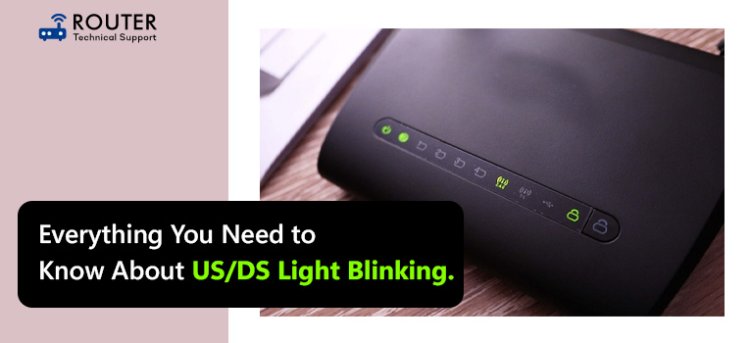
Understanding US/DS Lights
- US/DS stands for Upstream/Downstream
- These lights indicate the connection status between your modem and your Internet Service Provider (ISP)
- Normally, these lights should be solid, indicating a stable connection
Common Causes of US/DS Light Blinking
- Signal Issues: Weak signal from the ISP, Physical damage to cables, Interference from other electronic devices
- ISP Outages: Maintenance or technical problems on the provider's end
- Modem Problems: Outdated firmware, Hardware malfunction, Overheating
- Incorrect Modem Settings: Misconfigured settings after a power outage or reset
Troubleshooting US/DS Light Blinking
- Check Physical Connections: Ensure all cables are securely connected, Inspect cables for damage or wear
- Power Cycle Your Modem: Unplug the modem for 30 seconds, Plug it back in and wait for it to fully reboot
- Check for ISP Outages: Visit your ISP's website or social media for outage information, Contact customer support if necessary
- Update Modem Firmware: Log into your modem's admin panel, Check for and install any available firmware updates
- Reset Modem to Factory Settings: Locate the reset button on your modem, Press and hold for 10-15 seconds, Note: This will erase all custom settings
- Reduce Interference: Move the modem away from other electronic devices, Ensure proper ventilation to prevent overheating
- Contact Your ISP: If the issue persists, reach out to your ISP's technical support, They may need to send a technician or adjust settings on their end
Preventing Future US/DS Light Blinking Issues
- Regular Maintenance: Clean your modem and surrounding area to prevent dust buildup, Check and tighten connections periodically
- Use Surge Protectors: Protect your modem from power fluctuations
- Keep Firmware Updated: Regularly check for and install firmware updates
- Monitor Signal Strength: Use your modem's admin panel to check signal levels, Report consistent low signal to your ISP
Understanding US/DS Light Patterns
- Solid Lights: Indicates a stable connection
- Slow Blinking: May suggest synchronization or connection attempts
- Rapid Blinking: Often indicates a more serious connection problem
When to Seek Professional Help
- Persistent US/DS light blinking after trying all troubleshooting steps
- Suspicion of physical damage to the modem or cables
- Consistent low signal strength despite troubleshooting
Conclusion
US/DS light blinking can be frustrating, but it's often a solvable issue. By understanding the causes and following the troubleshooting steps outlined above, you can often resolve the problem without professional assistance. Remember that a stable internet connection relies on both your equipment and your ISP's service, so don't hesitate to contact your provider if you've exhausted all other options.
Regular maintenance and staying informed about your modem's normal operation can help prevent future issues and ensure a more reliable internet experience.





