Benefits of Customizing WooCommerce User Roles
Discover the benefits of customizing WooCommerce user roles to enhance security, streamline store management, and improve customer experience.
Share this Post to earn Money ( Upto ₹100 per 1000 Views )
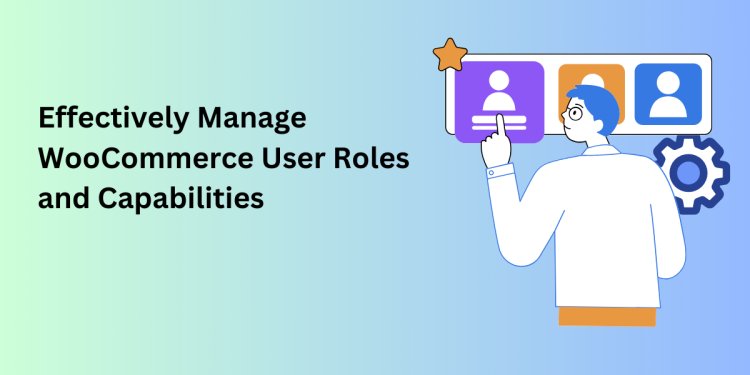
In the world of eCommerce, managing user roles effectively is crucial for running a successful online store. WooCommerce, being one of the most popular eCommerce platforms, offers extensive capabilities for customizing user roles. This article will explore the benefits of customizing WooCommerce user roles and how doing so can enhance your store's efficiency, security, and overall user experience.
What are WooCommerce User Roles?
WooCommerce user roles are predefined sets of permissions that determine what users can and cannot do within your WooCommerce store. By default, WooCommerce comes with several user roles, including Administrator, Shop Manager, Customer, and Subscriber. Each of these roles has specific capabilities and access levels. Customizing these roles allows you to tailor permissions to fit the unique needs of your business.
Benefits of Customizing WooCommerce User Roles
1. Enhanced Security
One of the primary benefits of customizing WooCommerce user roles is enhanced security. By assigning specific roles with limited permissions, you can reduce the risk of unauthorized access and potential security breaches. For instance, you can ensure that only administrators have access to critical settings and financial data, while shop managers can manage orders and products without accessing sensitive information.
2. Improved Workflow Management
Customizing user roles allows you to create a more efficient workflow within your store. By assigning tasks and permissions according to specific roles, you can streamline operations and ensure that everyone knows their responsibilities. For example, you can create a custom role for a content editor who can only manage product descriptions and blog posts, while a separate role can handle inventory management.
3. Better Customer Experience
A well-organized user role system can lead to a better customer experience. By customizing roles, you can ensure that your team members can efficiently handle customer inquiries, process orders, and manage returns. This leads to faster response times and more satisfied customers. Additionally, you can create custom roles for VIP customers, offering them exclusive access to special deals and promotions.
4. Simplified Store Management
Managing a WooCommerce store involves juggling multiple tasks, from order processing to inventory management. Customizing user roles can simplify store management by allowing you to delegate tasks effectively. For instance, you can create a role for a marketing manager who can handle promotions and discounts without interfering with other store operations.
5. Flexibility and Scalability
As your business grows, your store's needs will evolve. Customizing WooCommerce user roles provides the flexibility to adapt to these changes. You can easily modify existing roles or create new ones to accommodate new team members or changing responsibilities. This scalability ensures that your store can continue to run smoothly as your business expands.
Key Features of WooCommerce User Roles Editor
The WooCommerce User Roles Editor is a powerful plugin that offers a range of features for customizing user roles. Here are some of the key features:
1. Easy Role Management
The plugin provides an intuitive interface for managing user roles. You can easily add, edit, and delete roles, as well as modify their capabilities. This user-friendly approach makes it simple to customize roles without any coding knowledge.
2. Custom Capabilities
With WooCommerce User Roles Editor, you can define custom capabilities for each role. This means you can fine-tune permissions to match the specific needs of your store. For example, you can create a role that allows users to view orders but not edit them, or a role that can only manage certain product categories.
3. Role-Based Pricing and Discounts
The plugin allows you to set role-based pricing and discounts, which can be a powerful marketing tool. For instance, you can offer special prices or discounts to wholesale customers or VIP members. This feature helps in creating targeted promotions and boosting sales.
4. Integration with Other Plugins
WooCommerce User Roles Editor integrates seamlessly with other WooCommerce plugins, enhancing its functionality. For example, you can use it in conjunction with membership plugins to create custom membership levels with specific capabilities and access rights.
5. Bulk Role Assignment
Managing user roles for a large number of users can be time-consuming. The plugin offers a bulk role assignment feature, allowing you to assign roles to multiple users at once. This saves time and ensures consistency in role assignments.
Conclusion
Customizing WooCommerce user roles offers a multitude of benefits that can enhance your store's security, efficiency, and overall performance. By tailoring roles to fit the unique needs of your business, you can create a more organized and secure environment, leading to improved workflow management and a better customer experience. The WooCommerce User Roles Editor plugin provides the tools you need to easily manage and customize user roles, offering flexibility and scalability as your business grows.
















