Automated Data Archiving & Offline Storage for Secure Backup
Automated data archiving and offline storage solutions are essential for businesses that want to ensure the integrity, security, and accessibility of their data for the long term.
Share this Post to earn Money ( Upto ₹100 per 1000 Views )
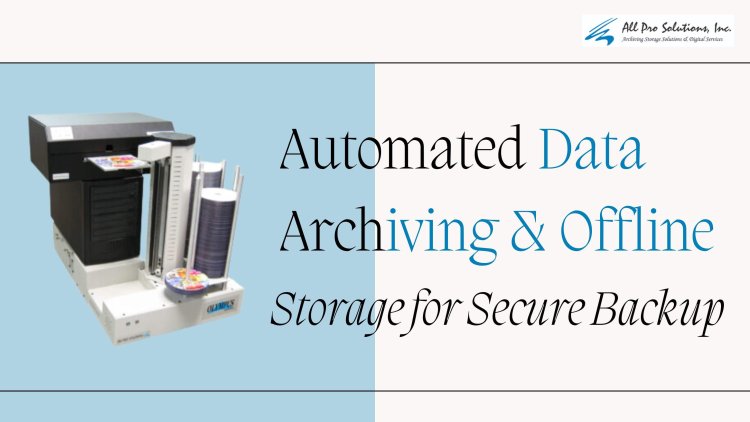
As we live in an era where data is one of the most valuable assets a business has, the need for effective and secure data management has never been greater. Automated data archiving and offline storage solutions are essential for businesses that want to ensure the integrity, security, and accessibility of their data for the long term. This blog post highlights the intricacies of automated data archiving and offline storage, highlighting their importance, benefits, and best practices for implementation.
Introduction to Data Archiving and Offline Storage
Data archiving involves the process of moving data that is no longer actively used so that it can be retained for a longer period. This data remains important for reference, regulatory compliance, or historical analysis. Offline storage, on the other hand, refers to the storage of data on physical devices that are not connected to the network or the Internet, providing an additional layer of protection against cyber threats.
The combination of automated data archiving and offline storage provides a robust solution for secure data backup. Automated systems ensure that the collection process is consistent and error-free, while offline storage protects data from online vulnerabilities such as hacking, ransomware, and accidental deletion.
Key Features of Automated Data Collection Systems
1. Automated Scheduling: Automated data collection systems allow businesses to set predefined schedules for data backup and archiving. This ensures that data is archived regularly without manual intervention, reducing the risk of human error.
2. Data Compression and Deduplication: Advanced archiving systems incorporate data compression and deduplication techniques to reduce storage space requirements. This makes it possible to store large amounts of data efficiently.
3. Metadata Management: Effective data collection systems manage metadata to facilitate easy retrieval and management of stored data. Metadata includes information such as date of collection, file type, and content summary.
4. Compliance and Retention Policies: Automated archiving solutions help businesses comply with legal and regulatory requirements by enforcing data retention policies. These policies ensure that data is retained for the required period and disposed of securely when it is no longer needed.
5. Scalability: Modern archive systems are designed to scale with the growing data needs of businesses. Whether you are a small enterprise or a large corporation, scalable solutions ensure that your archive infrastructure can expand as your data grows.
6. Security Features: Automated data archive systems provide strong security features such as encryption, access controls, and audit trails to protect sensitive data from unauthorized access and breaches.
Benefits of Automated Data Archive and Offline Storage
1. Enhanced Data Security: By storing data offline, businesses can protect their information from online threats such as cyber-attacks and ransomware. Offline storage provides an air gap that isolates data from network vulnerabilities.
2. Regulatory Compliance: Many industries are subject to strict data retention regulations. Automated archive systems ensure compliance by systematically managing data according to regulatory requirements.
3. Cost Savings: Efficient data compression and deduplication reduce the amount of storage space, leading to cost savings on storage infrastructure. Additionally, automated systems reduce the need for manual inspection, saving labour costs.
4. Improved Data Management: Automated systems ensure that data is stored consistently and accurately, making it easier to manage and retrieve information when needed. This improves operational efficiency and decision-making.
5. Disaster Recovery: Offline storage provides a reliable backup in case of disaster, ensuring that critical data can be restored even if online systems are compromised or fail.
6. Long-term Data Preservation: Archiving ensures that important historical data is preserved for future reference. This is valuable for businesses that need to maintain records for many years or even decades.
Best Practices for Implementing Data Archiving and Offline Storage
1. Assess Data Value: Not all data needs to be archived. Assess the value of your data to determine what should be archived and for how long. Focus on critical data that needs long-term preservation and compliance data that must be retained by law.
2. Define Retention Policies: Establish clear data retention policies that specify how long different types of data should be stored. Make sure these policies comply with industry regulations and business requirements.
3. Automate Processes: Implement automated archiving solutions to ensure that data is archived regularly and systematically. Automation reduces the risk of human error and ensures consistency.
4. Secure Offline Storage: Use secure offline storage solutions such as tape drives, external hard drives, or optical disks. Make sure these storage devices are stored in a secure, climate-controlled environment to prevent data degradation.
5. Test Data Recovery: Regularly test your ability to recover stored data. This ensures that your archiving system is working correctly and that data can be restored quickly when needed.
6. Monitoring and Auditing: Implement monitoring and auditing processes to track the performance and security of your archiving system. This helps to identify and resolve any issues before they become serious problems.
7. Encrypt Sensitive Data: Make sure that sensitive data is encrypted before archiving. This adds a layer of security and protects data from unauthorized access during storage and transportation.
8. Train Employees: Train your employees on data archiving policies and procedures. Make sure they understand the importance of data archiving and how to use the archiving system correctly.
Common Use Cases for Data Archiving and Offline Storage
1. Financial Services: Financial institutions need to retain transaction records and customer data for several years. Automated archiving ensures compliance and protects sensitive financial information.
2. Healthcare: Medical records and patient data need to be preserved for the long term. Archiving solutions help healthcare providers manage and preserve this data while ensuring compliance with health regulations.
3. Law Firms: Law firms produce a lot of documents that must be retained for legal purposes. Automated archiving helps manage these records efficiently and ensure they are available when needed.
4. Education: Educational institutions need to archive student records, research data, and administrative documents. Archiving systems provide a secure way to manage and access this data for the long term.
5. Government Agencies: Government agencies often need to preserve records and documents for historical and regulatory purposes. Automated archiving ensures these records are retained securely and can be retrieved easily.
6. Corporate Enterprises: Businesses of all sizes need to store emails, contracts, financial records, and other important documents. Archiving systems help manage this data efficiently, ensure compliance, and protect business interests.
Conclusion
Automated data archiving and offline storage are indispensable tools for businesses that need to ensure the security, integrity, and accessibility of their data over the long term. By leveraging these technologies, businesses can protect themselves from cyber threats, comply with regulatory requirements, and manage their data more efficiently.
Investing in a robust data archiving and offline storage solution is a strategic decision that can provide significant benefits, including cost savings, improved data management, and enhanced security. As the volume and importance of data continue to grow, businesses that implement effective archiving solutions will be better positioned to navigate the complexities of the digital landscape and protect their valuable information assets.
For more information on automated data archiving and offline storage solutions, consult industry experts and explore the latest technologies to find the best fit for your business needs.






