A Step-by-Step Process for Import MSG Files into PST
A Step-by-Step Process for Import MSG Files into PST
Share this Post to earn Money ( Upto ₹100 per 1000 Views )
The article discusses a number of options for importing MSG files into PST format. You can choose the option that best fits your needs. This article will also show you which MSG to PST Conversion method is optimal.
Microsoft Outlook is a feature-rich email program that is excellent. It works with file types ranging from MSG to PST. MSG file formats are used to hold tasks, attachments, Outlook emails, and other data. There is only one email file stored. Alternatively, all mailbox data can be stored in a PST file.
It is consequently beneficial to import each and every MSG file into an Outlook PST file format. There are a ton of other reasons to switch from MSG to PST.
The justifications for converting MSG files to Outlook PST format
Before you can learn how to convert MSG files into PST file format, you must understand why people move. The PST file format has some advantages over MSG. Let's look into them more thoroughly.
PST files are the ideal file format for creating backups of Outlook. MSG files can be saved as backups and converted to PST files. It will help you retrieve the mailbox files in case of data loss.
One PST file can contain all of the mailbox data. An MSG file, however, can only hold a single email. You may therefore easily handle the MSG emails by converting them to PST.
Techniques Done by Hand for MSG File Import into PST
By following a few simple steps, you may convert MSG files to PST files with ease. No more instruments are needed to finish the technique. All you need is a rudimentary knowledge of Microsoft Outlook and technology.
The Drag and Drop Method
This manual method makes it simple to move the files. When utilizing this method, you have to drag objects from one program to another. You must have both open in order to switch between File Explorer and Microsoft Outlook apps.
- Launch the Microsoft Outlook application.
- Right now, click the Mail option in the menu bar.
- Next, choose the New folder option to create a new folder.
- After naming the folder whatever you like, open it.
- Now locate the MSG files you want to import. Select each file.
- Right-click to click and hold the mouse button. Next, move the cursor to the Outlook folder that was just established.
- Lastly, release the right-click to import the MSG files into Outlook PST files.
- After saving MSG files, import them into Outlook.
This is another simple, yet effective way to import MSG files into PST files. To transfer files from one area to another, just use the copy and paste procedure. Use the following steps to implement this strategy.
- Look for the MSG files on your system disk.
- For every file you plan to move, create a copy.
- At this point, open Microsoft Outlook and create a new folder.
- Give it a name of your choosing and paste the copied MSG files inside.
- Outlook PST files will be created from the MSG files on your machine.
Both of these are simple methods that anyone may apply. However, they are untrustworthy when it comes to data security. These techniques could corrupt the MSG file during a migration.
The Limitations of Handwritten Solutions
While manual methods are effective, they are not without limitations. The majority of manual procedures entail challenging steps that are out of reach for any user. Furthermore, there's a strong chance of file corruption. They are therefore not the most reliable method for importing MSG files into PST files. You'll need a trustworthy third-party MSG to PST converter online in order to convert files.
Import MSG Files into PST - Reliable Way
The DataVare MSG to PST Converter Tool is the most reliable Way for importing MSG files into PST format. It converts MSG files safely into PST file format. You can use the software without needing to study complex instructions because to its user-friendly graphical user interface. Above all, the MSG converter tool is rapid and effective. This is a one-stop shop where you can convert MSG to PST.
Steps to steps MSG to PST converter
1. Following installation, launch the MSG to PST Converter.
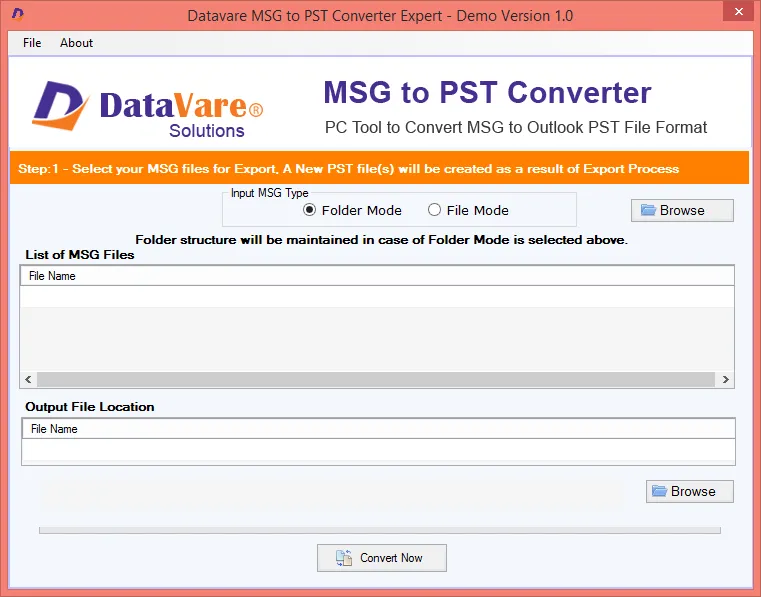
2. Click the Browse button to choose which MSG files to add.
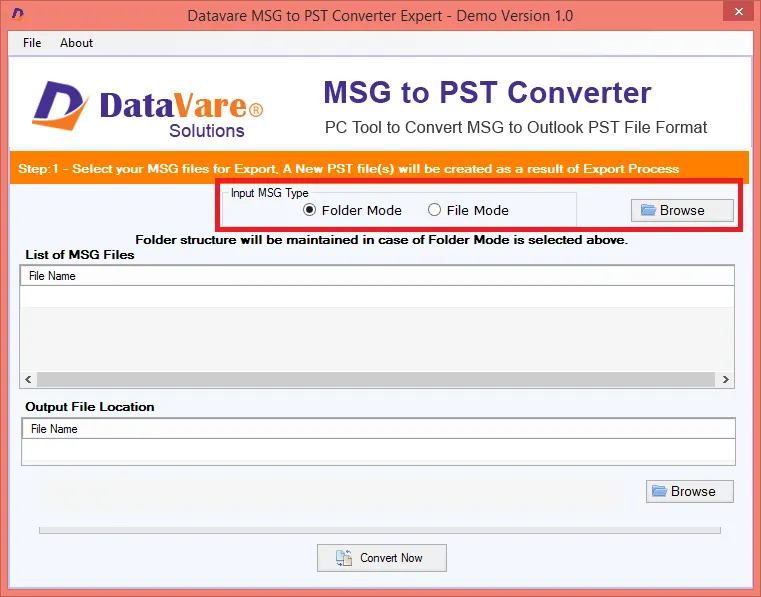
3. Choose PST as the output file format from the drop-down list, then add any further characteristics you desire.
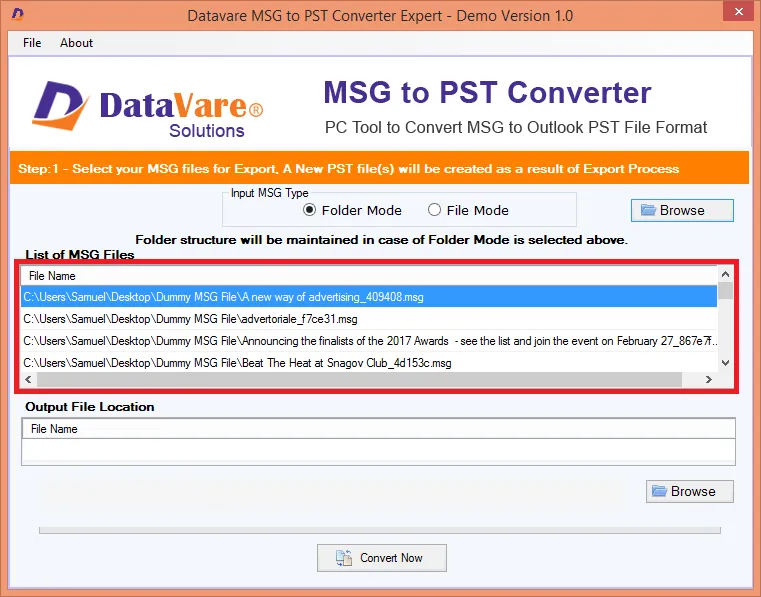
4. Click the Convert option to convert the MSG files to PST format.
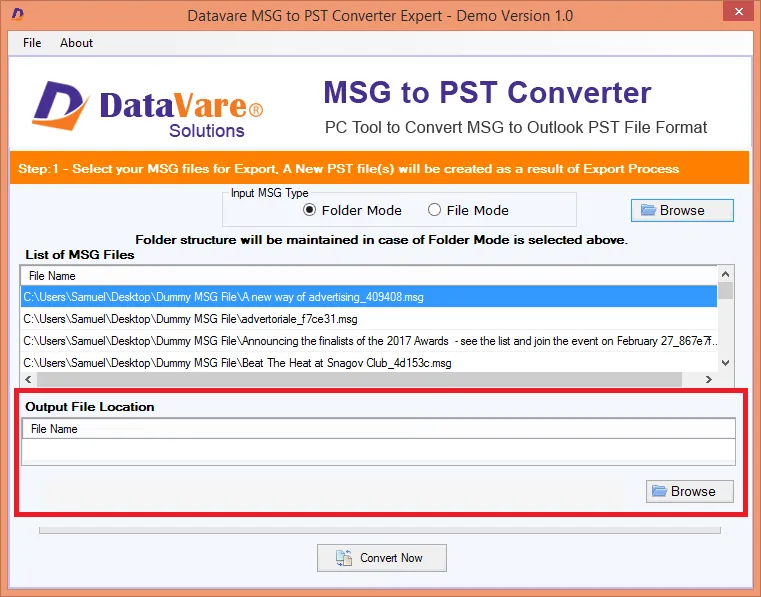
Conclusion
At this point, you ought to understand how to import MSG files into PST files. The two methods that are available are the drag and drop approach and the copy and paste method. These are two quick and effective options. As a result, you can choose whatever appeals to you. Using the DataVare MSG to PST Converter application is the best approach to convert MSG files into PST online for free.





