The Ultimate Guide to GPU Cold Plates: Keep Your GPU Cool Under Pressure
Explore our advanced GPU cold plates, engineered for optimal heat dissipation. Ensure your graphics card operates at peak performance with our reliable solutions.
Share this Post to earn Money ( Upto ₹100 per 1000 Views )
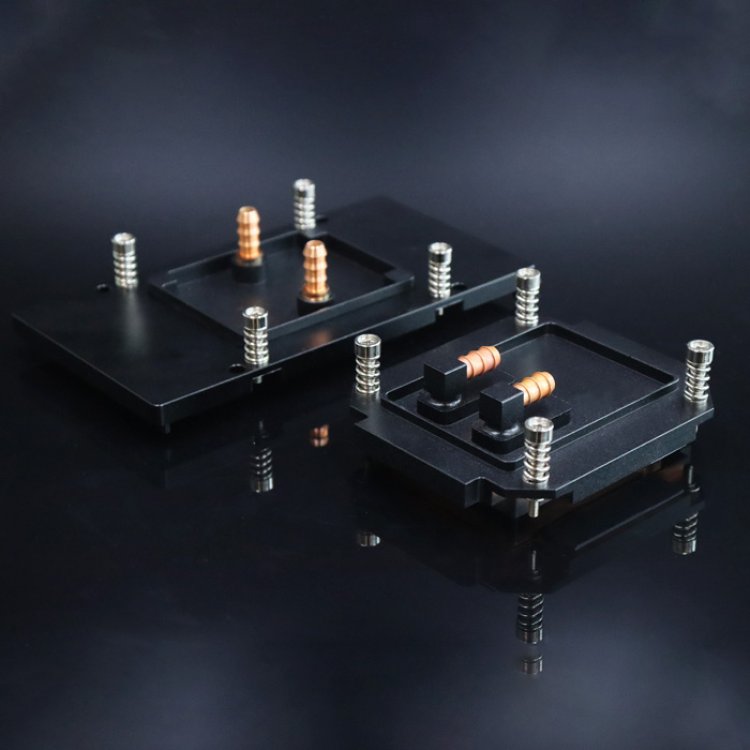
When it comes to high-performance computing, gaming, or professional graphics rendering, the Graphics Processing Unit (GPU) plays a central role in ensuring smooth and efficient performance. However, with great performance comes significant heat generation. Without proper cooling, a GPU can overheat, leading to throttling, reduced performance, and, in extreme cases, permanent damage. This is where a GPU cold plate comes into play—an essential cooling solution designed to maintain optimal temperatures and prevent overheating.
As GPUs become more powerful, especially in fields like gaming, AI, data analysis, and cryptocurrency mining, the demand for effective cooling solutions has never been higher. The GPU cold plate has become a staple in the world of high-performance computing and gaming, providing a direct way to manage heat dissipation efficiently.
In this ultimate guide, we’ll explore what a GPU cold plate is, how it works, its benefits, and why it is a must-have for your GPU cooling system. Whether you are a gamer, a professional working with heavy graphical applications, or a hardware enthusiast looking to optimize your computer’s cooling, this guide will help you understand the significance of GPU cold plates in keeping your GPU cool under pressure.
At Tone Cooling Technology Co., Ltd., we specialize in advanced cooling solutions, including GPU cold plates, designed to ensure that your hardware performs optimally even under the most demanding workloads. Let’s dive in and discover how a GPU cold plate can make a difference in your computer system.
What is a GPU Cold Plate?
A GPU cold plate is a cooling component used to transfer heat from a GPU to a coolant or other thermal management system. It typically consists of a metal plate that directly contacts the GPU surface, absorbing the heat produced during high-performance tasks. The cold plate then channels this heat away to a cooling system, such as a liquid cooling loop or heat exchanger, to dissipate it effectively.
These cold plates are made from materials with high thermal conductivity, such as copper or aluminum, allowing them to efficiently absorb heat from the GPU and transfer it to a liquid or other cooling medium. The design of a GPU cold plate is tailored to fit specific GPU models, ensuring optimal contact with the GPU die, which is where the heat is generated.
How Does a GPU Cold Plate Work?
The functioning of a GPU cold plate is quite simple yet effective. Here’s how it works:
-
Heat Absorption: The GPU generates heat during operations like rendering complex graphics or processing high volumes of data. The GPU die, the processor's heart, receives a lot of heat, but this is where it is most needed. The cold plate is attached to the GPU, either directly or with thermal paste, ensuring efficient heat transfer.
-
Heat Transfer: As the cold plate comes into contact with the GPU surface, it absorbs the heat from the GPU. The copper or aluminum material in the cold plate has high thermal conductivity, allowing it to quickly absorb the heat from the GPU.
-
Coolant Circulation: Many GPU cold plates are part of a larger liquid cooling system, which uses a liquid coolant to carry the absorbed heat away from the GPU. The coolant circulates through a series of tubes and radiators, where the heat is dissipated into the air, keeping the GPU at an optimal temperature.
-
Heat Dissipation: The heat carried by the coolant is transferred to a radiator or heat exchanger where fans or other cooling mechanisms help dissipate it into the surrounding environment. This process ensures that the GPU remains cool, even during intense tasks, preventing overheating and maintaining performance.
Why Do You Need a GPU Cold Plate?
If you're serious about high-performance computing or gaming, you need a GPU cold plate to manage heat effectively. Here are several reasons why a GPU cold plate is essential for your system:
1. Prevent Overheating
GPUs are some of the most heat-intensive components in a computer. High temperatures can cause the GPU to throttle performance, reduce its lifespan, or even damage the hardware. A GPU cold plate is an efficient way to prevent overheating, ensuring your GPU stays cool and your computer performs at its best.
2. Enhance Performance
When a GPU overheats, it can reduce its processing speed to cool down, a process known as thermal throttling. This reduction in speed leads to lower frame rates, slower processing, and a laggy gaming experience. By using a GPU cold plate, you can maintain consistent performance by keeping the temperature within an optimal range, preventing throttling and maximizing performance.
3. Increase System Stability
Heat not only affects the performance of the GPU itself but can also lead to instability in the overall system. Overheating can cause your computer to freeze, crash, or become unresponsive. A GPU cold plate helps maintain system stability by efficiently managing the GPU’s heat, reducing the likelihood of crashes, and ensuring smooth operation.
4. Improve Longevity
One of the main causes of hardware failure is excessive heat. By using a GPU cold plate, you help ensure that your GPU operates within its safe temperature range, ultimately extending its lifespan. This means fewer repairs and replacements over the years, saving you money and providing a more reliable system.
5. Optimize Cooling for Overclocking
If you’re an enthusiast who overclocks your GPU to boost performance, keeping the GPU cool becomes even more important. Overclocking increases the power consumption of the GPU, which in turn generates more heat. A GPU cold plate helps manage this extra heat, allowing you to overclock safely without the risk of overheating or performance degradation.
Also Read: Why Every High-Performance PC Needs a CPU Cold Plate
Different Types of GPU Cold Plates
There are different types of GPU cold plates designed to meet various cooling needs. These include:
1. Standard GPU Cold Plates
Standard GPU cold plates are designed for general use, providing efficient cooling for typical gaming and workstation GPUs. These cold plates are usually made of copper or aluminum and are designed to be compatible with a range of GPU models. They provide adequate cooling for most applications without the need for additional cooling solutions.
2. Custom GPU Cold Plates
Custom GPU cold plates are designed for specific GPU models or unique cooling setups. These cold plates are tailored to fit the exact dimensions and cooling requirements of the GPU, providing superior heat dissipation. Custom cold plates are often used in high-performance systems or for liquid cooling loops that require a precise fit and high cooling capacity.
3. Hybrid GPU Cold Plates
Hybrid GPU cold plates combine the benefits of air and liquid cooling, using both passive fins and fans alongside liquid cooling components. These cold plates are ideal for systems that require a balance between airflow and liquid cooling, offering efficient cooling without the complexity of a fully liquid-cooled system.
Choosing the Right GPU Cold Plate
Selecting the right GPU cold plate for your system is crucial to ensuring optimal performance. Here are some factors to consider when choosing a GPU cold plate:
1. Compatibility
Before purchasing a GPU cold plate, ensure that it is compatible with your GPU model. Different GPUs have different designs and cooling requirements, so choose a cold plate that fits your hardware.
2. Material
The material of the cold plate significantly impacts its cooling efficiency. Copper cold plates are highly efficient at heat transfer, while aluminum cold plates are lighter and more cost-effective. Copper is ideal for high-performance systems, but aluminum may be sufficient for less demanding applications.
3. Cooling Capacity
The cooling capacity of a GPU cold plate depends on the thickness of the material, the surface area, and the type of cooling system it supports. If you are using your system for gaming or overclocking, you may need a cold plate with higher cooling capacity to manage the increased heat.
4. Budget
While premium GPU cold plates offer superior cooling, they can be more expensive. Consider your budget and cooling needs when selecting a cold plate. A mid-range cold plate may provide sufficient cooling for most gaming and professional applications.
How to Install a GPU Cold Plate
Installing a GPU cold plate is typically straightforward but requires careful handling to ensure proper contact between the cold plate and the GPU die. Here are the general steps for installing a GPU cold plate:
- Turn off the system and unplug it from the power source.
- Remove the GPU from the computer case.
- Clean the surface of the GPU die to remove any old thermal paste.
- Apply fresh thermal paste to the GPU die.
- Attach the cold plate to the GPU, ensuring it sits flat against the die and makes good contact.
Secure the cold plate using screws or clamps, depending on the design. - Reconnect the GPU and the cooling system (if applicable), and test the system for proper cooling.
Conclusion
In conclusion, a GPU cold plate is an essential component in maintaining the performance, stability, and longevity of your computer's GPU. Whether you're a gamer, a professional, or a hardware enthusiast, investing in a GPU cold plate is an effective way to keep your system running smoothly under pressure. By managing the heat generated by your GPU, a GPU cold plate ensures that your computer stays cool, performs at its best, and lasts longer.
At Tone Cooling Technology Co., Ltd., we offer advanced cooling solutions tailored to meet the needs of high-performance systems. Don’t let overheating slow you down—opt for a GPU cold plate and experience the difference in your computer’s performance.

 liquidcoldplatemanufacturer
liquidcoldplatemanufacturer 














