TekSavvy Speed Test Uncovering the True Speed of Your Internet Connection
In an era where internet connectivity is crucial for everyday tasks, knowing the true performance of your connection is vital. The TekSavvy Speed Test is a valuable tool designed to help you understand how well your internet service is performing. By providing detailed insights into your connection's speed and reliability, this test helps you ensure that you’re getting the quality of service you're paying for.
Share this Post to earn Money ( Upto ₹100 per 1000 Views )
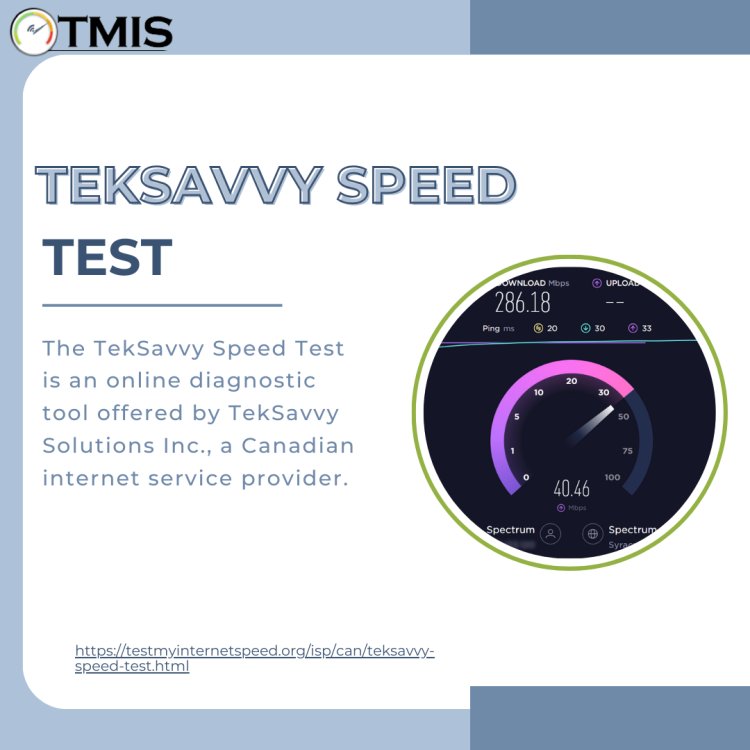
In an era where internet connectivity is crucial for everyday tasks, knowing the true performance of your connection is vital. The TekSavvy Speed Test is a valuable tool designed to help you understand how well your internet service is performing. By providing detailed insights into your connection's speed and reliability, this test helps you ensure that you’re getting the quality of service you're paying for.
What is the TekSavvy Speed Test?
The TekSavvy Speed Test is an online diagnostic tool offered by TekSavvy Solutions Inc., a Canadian internet service provider. It measures various aspects of your internet connection, including download speed, upload speed, and latency. These metrics are essential for assessing the overall performance and quality of your internet service.
Key Metrics
-
Download Speed: This measures how quickly data is transferred from the internet to your device. Expressed in megabits per second (Mbps), a higher download speed means faster streaming, quicker file downloads, and smoother browsing.
-
Upload Speed: This indicates how quickly data is sent from your device to the internet. Also measured in Mbps, a higher upload speed is important for tasks like sending large files, participating in video calls, and online gaming.
-
Latency (Ping): This metric measures the delay in data transmission between your device and a server on the internet. Measured in milliseconds (ms), lower latency indicates a more responsive connection, which is crucial for real-time activities like gaming and video conferencing.
How to Use the TekSavvy Speed Test
To use the TekSavvy Speed Test, simply visit the TekSavvy Speed Test website and initiate the test by clicking the "Start" button. The tool will then measure your connection's download speed, upload speed, and latency, providing you with a comprehensive overview of your internet performance.
Understanding Your Results
After completing the test, compare your results with the internet plan you’ve subscribed to with TekSavvy. If your results are significantly lower than what you expect, consider the following steps:
- Check Your Equipment: Ensure your modem and router are functioning properly and your device is connected correctly.
- Reduce Network Congestion: Limit the number of devices using your network or move closer to your router if you're on Wi-Fi.
- Contact TekSavvy Support: If problems persist, reach out to TekSavvy’s customer service for further assistance and troubleshooting.
Conclusion
Regular use of the TekSavvy Speed Test can help you monitor and maintain the quality of your internet connection. By providing clear insights into your download speed, upload speed, and latency, this tool helps you ensure you’re receiving the performance you need for your online activities.














