Interpreting HughesNet Speed Test Metrics for Latency and Download Speed
Understanding your HughesNet Speed Test results is crucial for assessing the performance of your satellite internet connection. Two key metrics to focus on are latency and download speed, as these directly impact your online experience, especially for activities like browsing, streaming, and gaming. Let's break down what these metrics mean and how to interpret them in the context of a HughesNet Speed Test.
Share this Post to earn Money ( Upto ₹100 per 1000 Views )
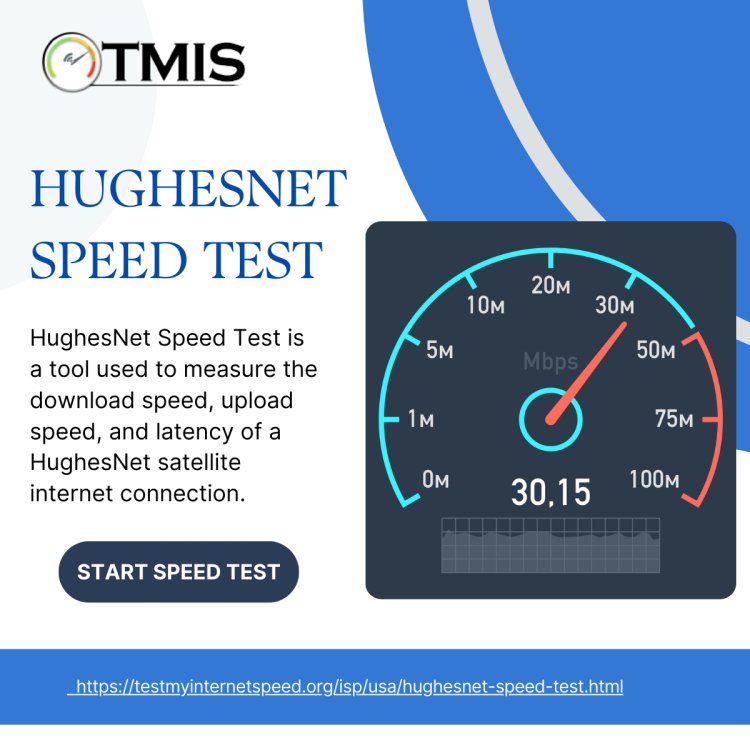
Understanding your HughesNet Speed Test results is crucial for assessing the performance of your satellite internet connection. Two key metrics to focus on are latency and download speed, as these directly impact your online experience, especially for activities like browsing, streaming, and gaming. Let's break down what these metrics mean and how to interpret them in the context of a HughesNet Speed Test.
1. Latency: What It Is and Why It Matters
Latency, often referred to as ping, is the time it takes for data to travel from your device to a remote server and back again. Measured in milliseconds (ms), latency is particularly important for real-time activities like video calls, online gaming, and VoIP services.
With satellite internet like HughesNet, latency is generally higher compared to other types of internet connections (such as fiber or cable) because the data must travel to a satellite in orbit and back to Earth. Typical HughesNet Speed Test latency results range between 600-700 milliseconds, which is normal for satellite internet but higher than the ideal latency for real-time applications.
- Low latency (under 100ms): Ideal for real-time activities, but difficult to achieve with satellite internet.
- Moderate latency (100-300ms): Acceptable for most online activities like streaming and browsing.
- High latency (over 600ms): Expected for HughesNet users due to the nature of satellite connections; manageable for browsing, but noticeable in real-time communication and gaming.
2. Download Speed: What It Tells You
Download speed measures how quickly your internet connection can receive data from a remote server to your device. It’s typically measured in megabits per second (Mbps) and is crucial for activities like streaming, downloading large files, and browsing the web. HughesNet advertises download speeds of up to 25 Mbps, which is sufficient for most online activities in single or small households.
When you run a HughesNet Speed Test, the download speed result tells you how well your connection can handle tasks like watching videos, downloading content, or loading websites. If your speed test results consistently show lower speeds than expected, it could indicate network congestion, weather-related issues, or the need for a plan upgrade.
- Excellent download speed (20-25 Mbps): Great for streaming HD videos, browsing, and general usage.
- Moderate download speed (10-20 Mbps): Suitable for most activities but may struggle with high-definition streaming or multiple users at once.
- Low download speed (under 10 Mbps): May cause buffering, slower page load times, and difficulty in handling high-bandwidth tasks.
3. What Affects Latency and Download Speed
Several factors can influence your HughesNet Speed Test results for both latency and download speed.
- Weather conditions: Satellite internet is more prone to weather disruptions. Heavy rain, snow, or storms can increase latency and reduce download speed temporarily.
- Network congestion: Since HughesNet shares bandwidth across multiple users, peak usage times may result in slower download speeds and increased latency.
- Data limits: If you've exceeded your monthly data allowance, your speed may be throttled, leading to slower download rates.
- Equipment placement: The positioning of your satellite dish and modem can impact signal strength, which in turn affects both latency and download speed.
4. Interpreting Results to Improve Performance
Understanding how to interpret your HughesNet Speed Test results can help you optimize your internet experience. If your latency is high and causing delays in real-time activities, it's essential to remember that satellite internet inherently comes with higher latency. However, for activities like video streaming or browsing, focusing on improving your download speed is more effective.
- Check for congestion: Run speed tests at different times of the day to determine if peak-hour congestion is affecting your performance.
- Monitor data usage: If your speeds are consistently low, verify whether you've exceeded your data allowance, as this could explain slower download speeds.
- Consider plan upgrades: If your household has increased internet needs, upgrading to a higher plan might provide better download speeds and improved performance.
Conclusion
Interpreting the metrics from your HughesNet Speed Test helps you understand how your satellite internet connection is performing. While higher latency is normal with satellite services, consistent download speeds close to 25 Mbps indicate that your internet is functioning optimally for most online activities. By regularly running speed tests and keeping track of these metrics, you can ensure that you're getting the best possible performance from your HughesNet connection.













