How to transfer Venmo to Cash App
If you use both Venmo and Cash App, you might be wondering: can you transfer money from Venmo to Cash App? Unfortunately, there is no direct way to send money from one app to the other.
Share this Post to earn Money ( Upto ₹100 per 1000 Views )
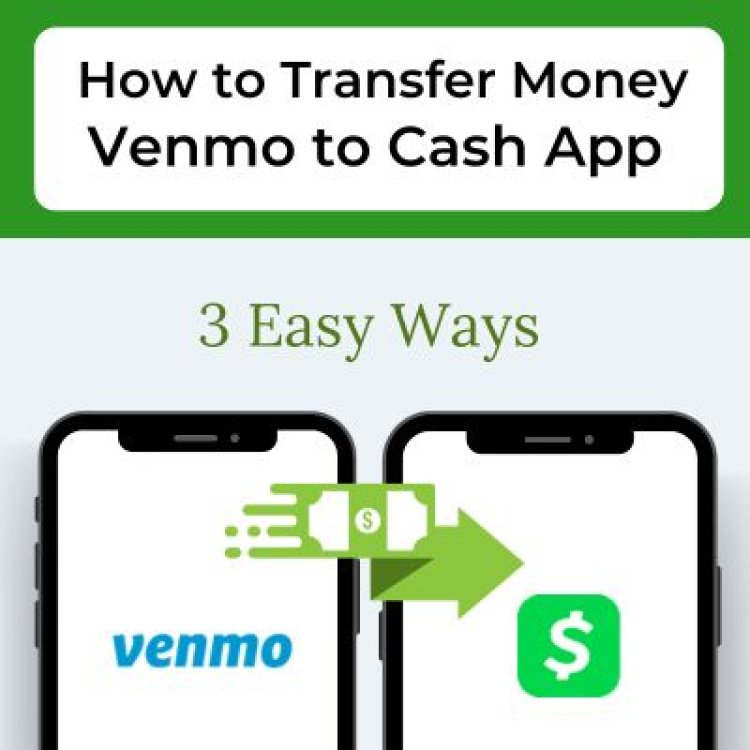
Introduction: Can You Transfer Money from Venmo to Cash App?
If you use both Venmo and Cash App, you might be wondering: can you transfer money from Venmo to Cash App? Unfortunately, there is no direct way to send money from one app to the other. However, there are effective workarounds to transfer your funds quickly and safely. In this guide, we will explore the best methods to move money between these two popular payment apps.
Understanding Venmo and Cash App: Key Differences
Venmo and Cash App are two of the most widely used peer-to-peer (P2P) payment services, but they operate independently. Here are some key differences:
· Venmo is owned by PayPal and mainly used for social payments, including splitting bills and sending money to friends.
· Cash App is owned by Square and offers additional features like direct deposits, investing in stocks, and Bitcoin transactions.
· Both apps support bank transfers and debit card payments, making it possible to transfer money between them.
Methods to Transfer Money from Venmo to Cash App
Since there is no direct transfer feature, you can use these two methods:
· Using a Linked Bank Account (Recommended for larger transfers)
· Using a Debit Card (Faster but may have fees)
Step-by-Step Guide: Transferring Money via a Bank Account
Step 1: Link the Same Bank Account to Venmo and Cash App
To transfer money efficiently, you need to link the same bank account to both Venmo and Cash App.
· Open Venmo and go to "Settings > Payment Methods > Add a Bank or Card."
· Open Cash App and go to "Banking > Linked Banks > Link a Bank."
· Ensure that the same bank account is linked in both apps.
Step 2: Transfer Money from Venmo to Your Bank Account
· Open the Venmo app.
· Tap on "Transfer to Bank".
· Select "Instant" (1.75% fee) or "1-3 business days" (free).
· Choose the bank account linked to both apps.
· Enter the amount and confirm the transfer.
Step 3: Add Money from Your Bank to Cash App
· Open Cash App.
· Tap "Banking" (or the bank icon).
· Select "Add Cash".
· Enter the amount and confirm.
· The money will be available in your Cash App balance.
Step-by-Step Guide: Transferring Money Using a Debit Card
Another fast way to move money is by using a debit card linked to both Venmo and Cash App.
Step 1: Add the Same Debit Card to Venmo and Cash App
· In Venmo, go to "Settings > Payment Methods > Add a Card."
· In Cash App, go to "Banking > Add a Card."
Step 2: Transfer Money from Venmo to Your Debit Card
· Open Venmo.
· Tap "Transfer to Bank".
· Select your debit card for an instant transfer (1.75% fee).
· Confirm the transaction.
Step 3: Add Money to Cash App from Your Debit Card
· Open Cash App.
· Tap "Add Cash".
· Select your debit card.
· Enter the amount and confirm.
How Long Does the Transfer Take?
· Standard Bank Transfer: Takes 1-3 business days.
· Instant Bank Transfer: Immediate but comes with a 1.75% fee.
· Debit Card Transfer: Instant but also incurs a fee.
Are There Any Fees for Transferring Money?
· Standard bank transfers (1-3 days): Free.
· Instant transfers to a debit card or bank account: 1.75% fee.
· Adding cash to Cash App from a bank: Free.
Common Issues and Troubleshooting Tips
Issue: Bank Transfer Delays
· Check if the correct bank account is linked.
· Ensure there are no pending transactions.
· Use Instant Transfer if urgent.
Issue: Debit Card Not Accepted
· Some prepaid cards may not work.
· Verify the card is properly linked.
Issue: Transfer Failed
· Ensure you have enough funds in Venmo.
· Check if Venmo or Cash App servers are down.
Safety Tips When Transferring Money between Apps
· Use only your own bank accounts to avoid fraud.
· Enable two-factor authentication on both apps.
· Beware of scams; never send money to unknown users.
Conclusion: The Best Way to Move Money from Venmo to Cash App
Although Venmo and Cash App do not support direct transfers, you can still move money efficiently by using a linked bank account or a debit card. The best method depends on how fast you need the transfer and whether you are willing to pay fees.
By following the step-by-step guides above, you can safely and quickly transfer money between these two popular payment apps.















