How to Manage Your Expenses Effectively in QuickBooks Online
With QuickBooks Online, managing expenses no longer feels like a chore. Ready to take control of your business finances? Start using QuickBooks 2025 today and experience how easy and efficient expense management can be!
Share this Post to earn Money ( Upto ₹100 per 1000 Views )
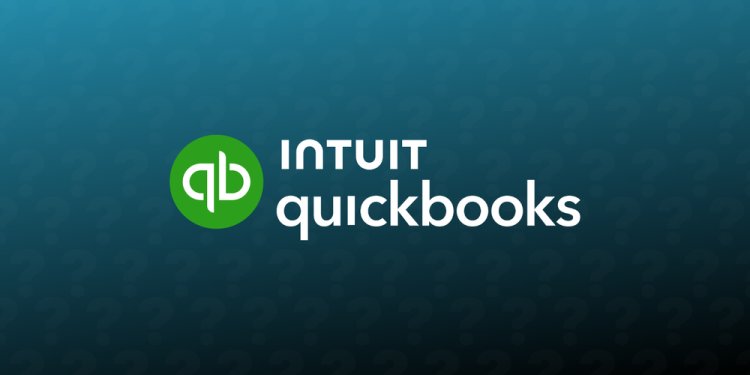
Why Use QuickBooks 2025 for Expense Management?
QuickBooks 2025 offers more than just basic accounting—it helps businesses gain insight into spending patterns, reduce unnecessary costs, and maintain financial health. With automation, real-time tracking, and detailed reporting, QuickBooks ensures no expense goes unnoticed.
Setting Up Expense Management in QuickBooks Online
1. Link Your Bank Accounts and Credit Cards
- Connect your business accounts to QuickBooks 2025 Online to sync transactions automatically.
- This eliminates manual data entry and ensures you track every transaction in real-time.
2. Create Expense Categories
- Customize expense categories to align with your business needs.
- Use built-in categories like office supplies, utilities, and marketing costs, or create new ones specific to your business.
3. Upload Receipts for Easy Reconciliation
- Use the QuickBooks mobile app to scan and upload receipts directly into the platform.
- This makes it easy to match receipts with bank transactions for accurate reconciliation.
How to Track and Monitor Expenses in QuickBooks Online
1. Use Bank Feeds for Real-Time Expense Tracking
QuickBooks 2025 syncs your bank transactions daily, giving you up-to-date insights into where your money is going. This helps you monitor cash flow and manage budgets more effectively.
2. Apply Tags to Transactions
Use tags to categorize expenses by project, location, or department. This adds another layer of detail to your financial reports, helping you identify cost-saving opportunities.
3. Track Expenses by Vendor
- Use the Vendor Center in QuickBooks to monitor payments and spending habits with suppliers.
- Identify opportunities for bulk discounts or cost reductions based on vendor data.
Automating Expense Management with QuickBooks 2025
1. Set Recurring Expenses
For regular expenses like rent, software subscriptions, or utility bills, set up recurring payments in QuickBooks to avoid late fees and missed payments.
2. Automate Bill Payments
QuickBooks Online allows you to schedule bill payments, ensuring your business stays on track and maintains good vendor relationships.
3. Create Expense Rules
Set expense rules to automatically categorize and tag transactions. This saves time and reduces the chance of misclassifying expenses.
Generating Expense Reports in QuickBooks Online
QuickBooks 2025 provides detailed reports that offer insights into your business expenses:
- Profit and Loss Statement: Identify key expense categories affecting profitability.
- Cash Flow Report: Monitor inflows and outflows to maintain positive cash flow.
- Vendor Expense Report: Analyze spending patterns and identify high-cost vendors.
These reports help you make data-driven decisions, ensuring your business stays within budget and operates efficiently.
Best Practices for Reducing Expenses
-
Set Budgets for Key Expense Categories
Use QuickBooks 2025 to set budgets and monitor spending against those limits. This keeps costs under control and highlights areas where savings can be made. -
Analyze Spending Trends
Identify trends in your expenses using reports. Are marketing costs increasing without delivering returns? Spotting these trends early helps you adjust your strategy. -
Negotiate with Vendors
Use vendor reports to identify opportunities for bulk purchase discounts or renegotiate terms with suppliers. -
Automate Invoice Management
Streamline your accounts payable process by using QuickBooks’ automated invoice features to avoid late fees and earn early payment discounts.
Managing Employee Expenses
-
Track Employee Expenses with the QuickBooks App
Employees can upload receipts directly to QuickBooks, allowing you to track expenses in real time. -
Reimburse Employee Expenses Quickly
Use the Expense Reimbursement tool to process reimbursements efficiently, ensuring employees are reimbursed promptly. -
Set Spending Limits
Monitor employee spending and ensure it stays within set limits by using reports and alerts.
The Role of QuickBooks 2025 in Expense Management
QuickBooks 2025 offers businesses a comprehensive platform to manage every aspect of their expenses. From real-time tracking to automated reports, the software ensures your business stays financially healthy. With its user-friendly interface and mobile capabilities, expense management becomes easy, even for businesses on the go.
Conclusion
QuickBooks 2025 revolutionizes expense management by offering tools that simplify tracking, categorizing, and reducing business expenses. Automation, real-time insights, and powerful reports ensure that businesses maintain a positive cash flow while identifying areas to cut costs.
With QuickBooks Online, managing expenses no longer feels like a chore. Ready to take control of your business finances? Start using QuickBooks 2025 today and experience how easy and efficient expense management can be!

















