How Can You Customize Visuals in Power BI?
Learn how to customize visuals in Power BI, from selecting the right charts to modifying colors, themes, and using advanced custom visualizations effectively.
Share this Post to earn Money ( Upto ₹100 per 1000 Views )
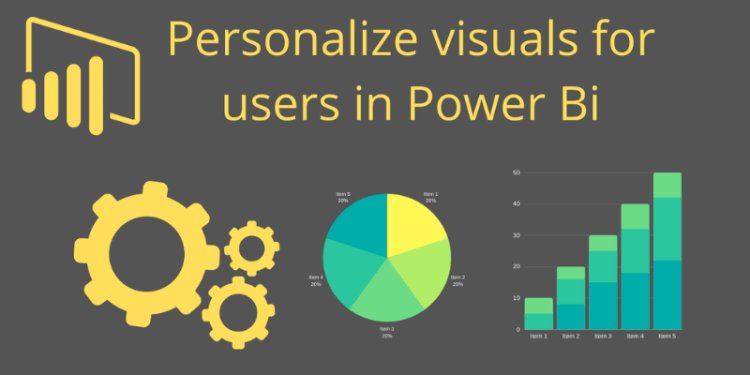
Today's data into meaningful insights is crucial for decision-making in today's data-driven world. Power BI visualization plays a significant role in transforming data into visually compelling reports and dashboards. As businesses strive to make data more accessible and interpretable, customizing visuals in Power BI becomes essential. This blog will explore how you can tailor your Power BI visualization to meet specific needs and create impactful presentations.
Power BI Visualization
Visualization in Power BI is more than just displaying numbers and charts. It's about representing data in a way that allows users to grasp complex insights at a glance. With an array of built-in visual options and customization features, Power BI makes it simple to convey information meaningfully. Whether building a sales report or analyzing customer behaviour, having the right Power BI visualization can make all the difference.
If you're eager to dive deeper into this area, consider enrolling in Power BI Training in Marathahalli. Expert instructors will guide you through using these powerful tools for data analysis and reporting.
Customizing Power BI Visuals
-
Selecting the Right Visual
The first step in customizing visuals in Power BI is selecting the appropriate visual for your data. Power BI provides a range of options, including pie charts, bar graphs, line graphs, scatter plots, and more. Each visual type has its strengths, and choosing the right one depends on the message you want to convey. For instance, line charts are excellent for showing trends over time, while pie charts are ideal for displaying proportions.
Once you've chosen your visual, you can start tweaking its settings to better suit your needs. Customization options range from adjusting the colours and fonts to changing the axis labels. If you want to build advanced visualizations, consider using Power BBI's Custom visuals marketplace, where you can find specialized charts and graphs for specific use cases.
-
Modifying Colors and Themes
One of the easiest ways to customize Power BI visualization is by altering the color schemes. Power BI allows users to change the default color palette, which can be crucial for aligning the visuals with your company's branding or making them easier to read. You can also create themes in Power BI to ensure consistency across your dashboards and reports. This feature helps create visually appealing reports that resonate with your audience.
If you're aiming to make a career out of data visualization, consider attending a Training Institute in Bangalore to learn advanced techniques like conditional formatting, which allows you to change the colors of your charts based on data values.
-
Using Custom Visuals in Power BI
Beyond the built-in visual options, Power BBI'scustom visuals marketplace offers numerous ways to elevate your reports. Custom visuals allow you to use more advanced charts like Sankey diagrams, waterfall charts, or radar charts, giving you the flexibility to create the exact visualization in Power BI. You can easily import these visuals into your Power BI project and tailor them to fit your data.
-
Adjusting Interactions Between Visuals
In Power BI, you can make your reports interactive by adjusting how visuals respond to one another. For example, selecting a bar in one chart can automatically filter the data in another chart. This interactive feature in Power BI visualization allows users to drill down into the data, uncovering deeper insights without creating additional reports.
This customization is particularly useful when working with large datasets, enabling the end user to explore data dynamically. You can provide an immersive and informative data exploration experience by setting up interactions between your visuals. For those looking to master these techniques, enrolling in Power BI Training in Bangalore can offer invaluable insights and hands-on experience.
Customizing visuals in Power BI is a powerful way to enhance data presentation and improve decision-making. Whether choosing the right chart, modifying colours and themes, or leveraging custom visuals, Power BI allows users to create tailored visual reports that align with their data objectives. Power BI visualization goes beyond static charts; it's about creating dynamic and engaging reports that tell a story through data. Mastering these customization techniques will make your reports more informative and visually appealing, leaving a lasting impact on your audience.














