How Accurate Uplink Speed Testing Can Help Improve Data Transfer Performance
When it comes to maintaining a stable internet connection, most users focus on download speeds—the rate at which data is received from the internet. However, for activities such as uploading files, live streaming, or video conferencing, upload speeds are equally critical. This is where uplink speed testing plays an important role. By performing accurate uplink speed tests, you can identify and improve your data transfer performance, ensuring smoother online experiences for high-bandwidth tasks. This article will explain what an uplink speed test is, why it matters, and how it can help boost your internet efficiency.
Share this Post to earn Money ( Upto ₹100 per 1000 Views )
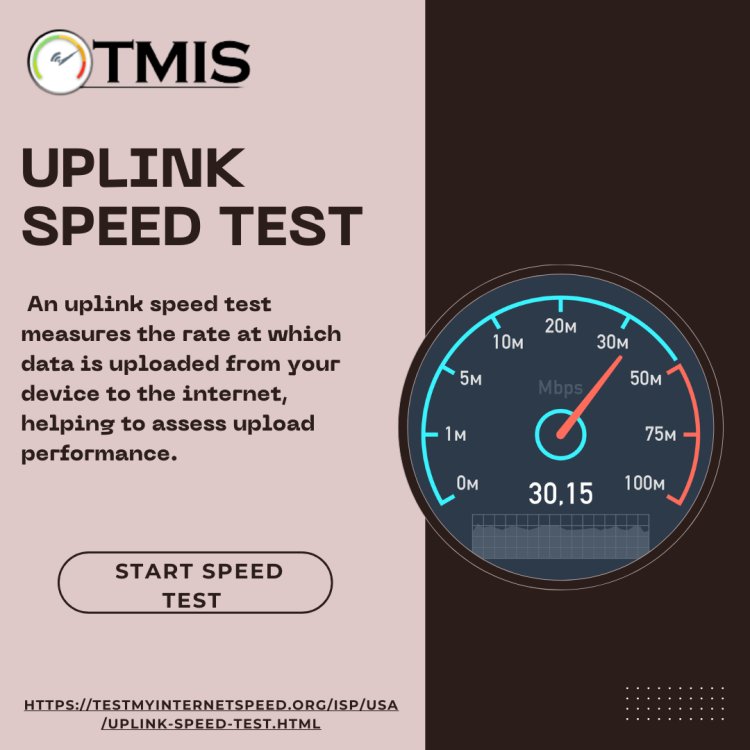
When it comes to maintaining a stable internet connection, most users focus on download speeds—the rate at which data is received from the internet. However, for activities such as uploading files, live streaming, or video conferencing, upload speeds are equally critical. This is where uplink speed testing plays an important role. By performing accurate uplink speed tests, you can identify and improve your data transfer performance, ensuring smoother online experiences for high-bandwidth tasks. This article will explain what an uplink speed test is, why it matters, and how it can help boost your internet efficiency.
What Is an Uplink Speed Test?
An uplink speed test measures the rate at which data is sent from your device to the internet. This metric is often referred to as upload speed, and it is essential for tasks such as:
- Uploading files to cloud storage
- Sharing large attachments via email
- Streaming videos or live broadcasts
- Video calls and online conferencing
- Online gaming with real-time communication
The test is usually performed using an online tool, similar to download speed tests. The tool sends a small amount of data from your device to a remote server and measures how quickly the data transfer occurs. The result is reported as your upload or uplink speed, typically in megabits per second (Mbps).
Why Uplink Speed Matters
Uplink speed is crucial for anyone engaging in activities that require data to be sent to the internet in real time. For example:
- Video conferencing requires a stable uplink speed to ensure that others see and hear you without lag or distortion.
- Online content creators who stream or upload videos need high upload speeds to avoid delays and quality issues.
- File sharing via cloud services or email benefits from faster uplink speeds to reduce the time it takes to upload large files.
If your uplink speed is low, these tasks may suffer, leading to poor user experiences such as delays, buffering, and interruptions. Regularly performing an uplink speed test helps identify any upload performance issues, allowing you to take corrective action.
How Accurate Uplink Speed Testing Can Improve Data Transfer Performance
Performing accurate uplink speed tests offers several benefits for optimizing your data transfer performance:
-
Identify Bottlenecks
- Accurate uplink speed testing reveals whether your upload speeds are below expectations based on your internet plan. If your speeds are significantly lower than advertised, it may indicate a bottleneck caused by outdated hardware, network congestion, or external interference. Identifying the source of slow upload speeds allows you to troubleshoot and address the issue.
-
Optimize Performance for High-Upload Activities
- Accurate testing is particularly important for users who rely heavily on uploading data. By monitoring your uplink speed, you can optimize your network for tasks like video streaming, cloud backup, and large file uploads. If your speeds are consistently slow, you can explore options like upgrading your router, using a wired connection, or reducing the number of devices using bandwidth simultaneously.
-
Monitor Network Consistency
- Uplink speed testing helps you track how consistent your internet connection is over time. Fluctuating speeds could indicate network instability, possibly caused by interference or service provider issues. If you notice frequent dips in upload speed, contact your internet service provider (ISP) for support or consider switching to a more reliable plan.
-
Troubleshoot Upload Issues
- If you’re facing issues like slow file uploads, poor video call quality, or lag during online gaming, running an uplink speed test can pinpoint whether the problem lies with your upload speeds. Once identified, you can take steps to improve your performance, such as reducing background applications, checking for network congestion, or upgrading to a higher-speed internet plan.
-
Improve Overall Network Efficiency
- By regularly performing uplink speed tests and ensuring that your network is optimized for both uploads and downloads, you create a balanced and efficient network. This is especially important in households with multiple users who may be simultaneously downloading, streaming, or uploading data. A well-optimized network reduces competition for bandwidth, resulting in better overall internet performance.
Tips to Improve Uplink Speeds
If your uplink speed test reveals lower-than-expected upload speeds, here are some tips to boost your data transfer performance:
-
Upgrade Your Internet Plan: Ensure that your current plan offers sufficient upload speeds to meet your needs, especially for tasks like video streaming or uploading large files.
-
Use a Wired Connection: Wi-Fi can sometimes reduce upload speeds due to signal interference. Using an Ethernet cable for a wired connection may offer more stable and faster speeds.
-
Limit Background Applications: Close applications that may be using bandwidth in the background, such as automatic backups, streaming services, or software updates.
-
Optimize Router Settings: Adjusting the settings on your router, such as prioritizing upload traffic or using Quality of Service (QoS) features, can help improve upload speeds.
-
Upgrade Your Router: An outdated router can limit your network’s potential. Consider upgrading to a model that supports higher speeds and better overall network performance.
Conclusion
Accurate uplink speed testing is key to understanding and improving your internet’s upload performance. By identifying slow uplink speeds and taking steps to optimize your network, you can ensure that activities like video conferencing, online gaming, and file uploads run smoothly. Regularly testing your uplink speed helps you maintain a more efficient, reliable internet connection, leading to better data transfer performance and overall user satisfaction.















