How a Broadband Speed Test Can Help Identify Bandwidth Bottlenecks
In today’s connected world, fast and reliable internet is essential for everything from streaming to working remotely. But even with a decent broadband plan, you might experience slow speeds or interruptions. This can often be due to bandwidth bottlenecks, which limit your connection's performance. One of the most effective ways to pinpoint these issues is by conducting a Broadband Speed Test.
Share this Post to earn Money ( Upto ₹100 per 1000 Views )
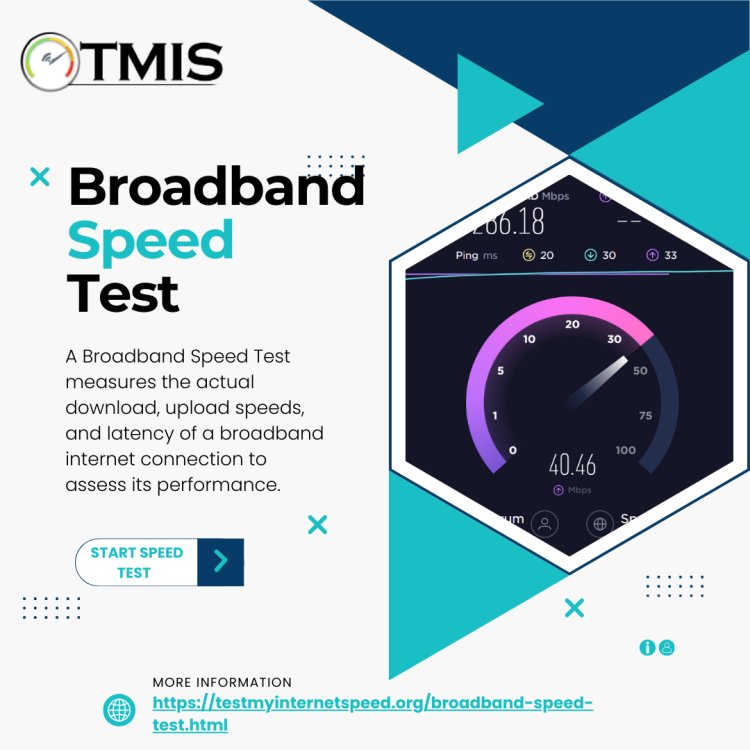
In today’s connected world, fast and reliable internet is essential for everything from streaming to working remotely. But even with a decent broadband plan, you might experience slow speeds or interruptions. This can often be due to bandwidth bottlenecks, which limit your connection's performance. One of the most effective ways to pinpoint these issues is by conducting a Broadband Speed Test.
What Is a Bandwidth Bottleneck?
A bandwidth bottleneck occurs when the demand for internet usage exceeds the available capacity of your connection. Essentially, your internet traffic hits a congestion point where it slows down, similar to traffic on a highway during rush hour. Bottlenecks can arise from a variety of factors, including outdated equipment, network congestion, or limits imposed by your Internet Service Provider (ISP).
How Can a Broadband Speed Test Help?
A Broadband Speed Test measures key aspects of your internet connection, including download speed, upload speed, and latency. By running these tests, you can identify whether your internet is performing as it should or if there’s a bottleneck slowing things down. Here’s how a speed test helps pinpoint bandwidth bottlenecks:
1. Measure Real vs. Promised Speeds
Your ISP likely advertises specific speeds for your broadband plan. However, in reality, these speeds can fluctuate based on network traffic and other factors. A Broadband Speed Test will show your **actual download and upload speeds**, which you can then compare to your plan. If the numbers are consistently lower than promised, a bottleneck may exist either in your home network or within the ISP’s infrastructure.
2. Identify Peak Usage Times
Running a Broadband Speed Test at different times of the day can reveal if you’re experiencing network congestion during peak hours. For instance, you may notice significantly lower speeds in the evening when more users are online. This suggests a bandwidth bottleneck caused by an overload on your ISP’s network, which can slow down your connection even if your equipment is functioning properly.
3. Spot Issues with Upload Speeds
While most people focus on download speeds, upload speed is just as important, especially for video calls, gaming, or uploading files. If your upload speed is much lower than expected during a Broadband Speed Test, it could indicate a bottleneck that hampers your ability to send data effectively. This is particularly noticeable in households with multiple users sharing the connection for high-bandwidth activities.
4. Check Latency for Delays
Latency, or ping, is the time it takes for data to travel from your device to a server and back. High latency can make real-time applications like gaming or video calls lag. A Broadband Speed Test will show your ping, and consistently high latency indicates a bottleneck, possibly due to network congestion or routing inefficiencies. By tracking latency, you can determine if the bottleneck affects data transmission speeds and responsiveness.
5. Test Across Multiple Devices
Bandwidth bottlenecks can occur when too many devices are connected to the same network. Running a Broadband Speed Test on different devices in your home can help identify if a specific device is consuming more bandwidth than others, causing a bottleneck. For example, a smart TV streaming in 4K while several phones, tablets, and laptops are connected might drastically reduce available bandwidth for other activities.
How to Address Bandwidth Bottlenecks
Once you’ve identified a potential bottleneck through your Broadband Speed Test, there are several ways to improve your connection:
1. Upgrade Your Equipment : Older routers or modems may not handle higher speeds or multiple devices well. Investing in new equipment can boost your network’s efficiency and reduce bottlenecks.
2. Optimize Your Network : Position your router in a central location, away from walls and obstructions, to improve Wi-Fi coverage. You can also prioritize certain devices or activities using your router’s Quality of Service (QoS) settings.
3. Check Your Plan : If your Broadband Speed Test results consistently fall short of your needs, consider upgrading to a higher-speed plan that offers more bandwidth to support multiple devices and heavy usage.
4. Reduce Network Load : Limit the number of devices connected to the network simultaneously, especially during peak hours. Pausing large downloads or streaming in lower resolutions can free up bandwidth for other activities.
5. Contact Your ISP : If you’re still experiencing bottlenecks despite optimizing your home network, the issue could lie with your ISP. Reach out to them for assistance, as they may need to adjust your service or upgrade their infrastructure.
Conclusion
A Broadband Speed Test is a simple yet powerful tool for identifying bandwidth bottlenecks that may be affecting your internet experience. By running regular tests, you can measure your real-world speeds, diagnose network congestion, and take steps to optimize your connection. Whether it’s upgrading equipment or working with your ISP, addressing these bottlenecks will help ensure you’re getting the fast, reliable internet you deserve.













