Epson WorkForce WF-2950: Your All-in-One Home Office Solution
The Epson WorkForce WF-2950 is a compact yet powerful all-in-one printer designed to meet the demands of a home office environment.
Share this Post to earn Money ( Upto ₹100 per 1000 Views )
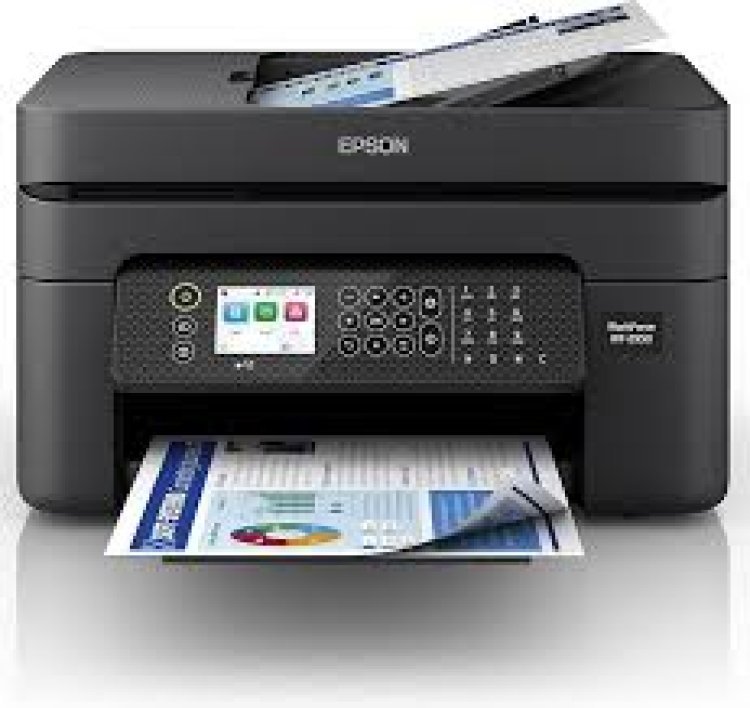
The Epson WorkForce WF-2950 is a compact yet powerful all-in-one printer designed to meet the demands of a home office environment. Packed with features that include wireless printing, high-resolution scanning, reliable copying, and efficient faxing, the WF-2950 is more than just a printer—it’s a versatile productivity tool. With affordable pricing and modern capabilities, this model is an ideal solution for remote workers, students, and small business owners looking for a reliable device to streamline their daily tasks.
This article provides an in-depth look at the Epson WorkForce WF-2950, covering its key features, performance, ease of use, and why it might be the right choice for your home office.
Overview of the Epson WorkForce WF-2950
The Epson WorkForce WF-2950 is an entry-level, multifunctional printer that incorporates printing, scanning, copying, and faxing into one compact device. This all-in-one printer is specifically designed for home office users who need reliable, high-quality performance without the bulk of larger office printers. Here’s a quick overview of its capabilities:
-
Printing Technology: PrecisionCore Inkjet
-
Print Speed: 10 pages per minute (ppm) for black-and-white, 5 ppm for color
-
Resolution: Up to 4800 x 1200 dpi
-
Paper Handling: 100-sheet paper tray, 30-sheet Automatic Document Feeder (ADF)
-
Connectivity: Wi-Fi, Wi-Fi Direct, USB, and compatibility with mobile printing solutions like Apple AirPrint and Google Cloud Print
-
Display: 2.4-inch color touchscreen
The WF-2950 aims to balance quality, speed, and affordability in a way that’s suitable for low to moderate-volume printing needs. It’s compact and sleek, making it an excellent fit for home offices where space is at a premium.
Key Features of the Epson WorkForce WF-2950
1. Compact All-in-One Functionality
The Epson WorkForce WF-2950 is a true all-in-one solution, combining multiple office tasks into a single device. This feature saves space and reduces the need for separate devices, which can be especially helpful in smaller home offices. The WF-2950’s functions cover all the essentials:
-
Printing: Ideal for everyday documents, reports, and color printing.
-
Scanning: High-resolution scanning for digitizing documents or photos.
-
Copying: Quick duplication of important papers or IDs.
-
Faxing: A useful feature for those who occasionally need to send faxes.
2. High-Quality PrecisionCore Printing Technology
Epson’s PrecisionCore technology is known for delivering professional-quality prints with crisp text and vibrant colors. With a maximum resolution of 4800 x 1200 dpi, the WF-2950 produces sharp documents and images, making it suitable for business presentations, marketing materials, and family photos.
3. Wireless and Mobile Printing Options
The WF-2950’s wireless capabilities make it extremely versatile. It supports Wi-Fi and Wi-Fi Direct, allowing users to print from multiple devices without a physical connection. Additionally, the printer is compatible with mobile printing solutions like Apple AirPrint, Google Cloud Print, and Epson’s own Epson Connect app, making it easy to print from smartphones, tablets, or laptops no matter where you are.
4. 2.4-Inch Color Touchscreen for Easy Navigation
Navigating printer functions is simple and intuitive thanks to the 2.4-inch color touchscreen. This feature allows you to select options and settings with ease, enhancing the overall user experience. For users who may be less tech-savvy, the touchscreen provides a straightforward interface that’s easy to understand and operate.
5. Automatic Document Feeder (ADF)
The 30-sheet Automatic Document Feeder (ADF) is a valuable addition for those who frequently scan or copy multi-page documents. This feature saves time by automating the process of feeding documents into the printer, making it more convenient than manually placing each page on the scanner glass.
6. Economical Ink Usage with Individual Cartridges
The WF-2950 is designed to be cost-effective with its ink cartridge system. Instead of replacing all colors at once, you can replace only the depleted cartridge, reducing waste and saving money in the long run. Additionally, Epson’s DURABrite Ultra Ink ensures vibrant prints that are smudge, water, and fade-resistant.
Performance and Print Quality
The Epson WorkForce WF-2950 strikes a balance between performance and quality, offering respectable print speeds and high-resolution outputs. While it’s not the fastest printer on the market, its 10 ppm (black-and-white) and 5 ppm (color) speeds are adequate for most home office tasks. Users will find that text documents print cleanly and with sharp clarity, making them easy to read and professional in appearance.
Color prints, whether images or charts are vibrant and detailed, thanks to the PrecisionCore technology. For those who print photos occasionally, the WF-2950 provides good quality, though it may not be as detailed as high-end photo printers. Overall, the WF-2950 excels in balancing speed and quality, making it suitable for a variety of uses, from work documents to personal projects.
Ease of Setup and User-Friendly Design
The Epson WorkForce WF-2950 is designed with ease of use in mind, starting with a straightforward setup process. Out of the box, you’ll find it easy to connect the printer to your Wi-Fi network and start printing almost immediately. The printer comes with a setup guide that walks users through each step, and the 2.4-inch color touchscreen makes selecting options simple.
Epson’s app, Epson Connect, also enhances the user experience by providing easy access to various mobile printing functions. Users can scan directly to cloud storage services like Dropbox or Google Drive, making file sharing and organization a breeze.
Cost Efficiency and Ink Consumption
The WF-2950’s ink cartridges make it a cost-effective option, as you only need to replace cartridges as they run out. Epson’s DURABrite Ultra Ink technology also ensures that printed documents are resistant to smudging, water, and fading, reducing the need for frequent reprints. Additionally, the printer’s “Draft Mode” conserves ink for less critical documents, stretching the value of each cartridge even further.
While the WF-2950 may not compete with high-yield laser printers, it’s an economical choice for users with moderate print demands. Epson also offers high-capacity cartridge options, which provide more prints per cartridge, lowering the overall cost per page.
Pros and Cons of the Epson WorkForce WF-2950
Pros:
-
Compact, all-in-one design perfect for home offices
-
High-quality prints with vibrant colors and crisp text
-
Wireless printing and mobile compatibility
-
Affordable ink management with individual cartridges
-
2.4-inch color touchscreen for easy navigation
Cons:
-
Moderate print speeds may not be ideal for high-volume printing
-
Smaller paper tray capacity (100 sheets) may require frequent refilling for larger tasks
-
No double-sided scanning feature in the ADF
Who Should Consider the Epson WorkForce WF-2950?
The Epson WorkForce WF-2950 is best suited for users who need a versatile, reliable, and compact printer for home or small office use. It’s perfect for:
-
Remote workers: Ideal for printing and scanning documents, contracts, and forms from home.
-
Students: Great for assignments, reports, and projects, with wireless features for convenient mobile printing.
-
Small business owners: Perfect for light to moderate printing tasks, from invoices to marketing materials.
For those with heavy-duty printing needs, especially in a larger office setting, a higher-end model may be more appropriate. However, for home offices and light daily use, the WF-2950 offers excellent functionality at an affordable price point.
Conclusion
The Epson WorkForce WF-2950 is a well-rounded all-in-one printer that meets the needs of today’s home offices. Combining quality, convenience, and cost-efficiency, it’s a versatile device that can handle printing, scanning, copying, and faxing all in one compact form. Its wireless capabilities and user-friendly interface make it a convenient choice for those who work from home, while its economical ink usage and individual cartridge system help keep printing costs manageable.
In conclusion, the Epson WorkForce WF-2950 is a solid investment for home office users, remote workers, and students who require an efficient, reliable, and affordable multifunctional printer. With its PrecisionCore technology, mobile printing options, and easy-to-use touchscreen interface, the WF-2950 is equipped to handle a range of tasks with ease and efficiency, making it a valuable addition to any home or small office setup.
















