Digital Business Visiting Cards|Create, Customize & Share with RCards
Discover the ultimate digital business visiting cards solution with Rcards. Create, customize, and share eco-friendly business cards effortlessly, designed for professionals and businesses of all types
Share this Post to earn Money ( Upto ₹100 per 1000 Views )
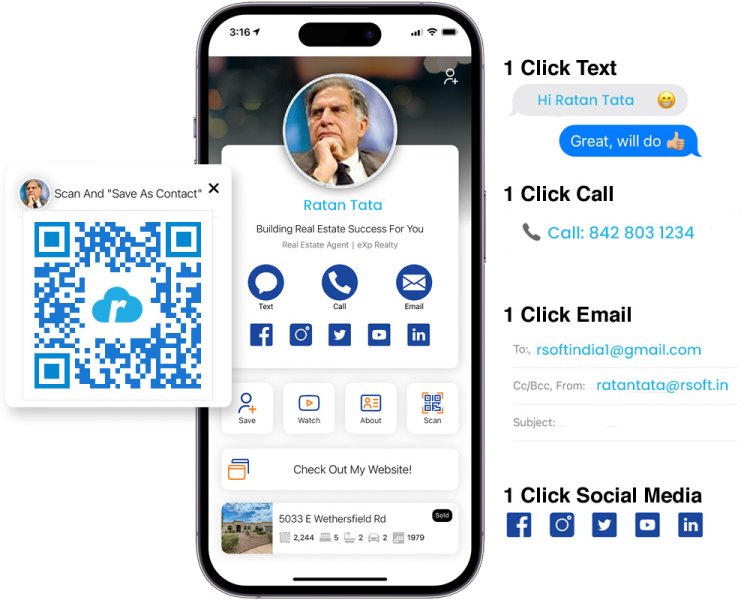
Enhance Networking and Branding with Digital Business Cards: The Ultimate Guide to Modern Networking Solutions
Networking is the key to growth, no matter your industry. In today’s digital world, good connections can make or break your success. Switching from paper business cards to digital ones isn’t just trendy — it’s a smart move. These online cards help you impress contacts, stay organized, and boost your brand. Let’s explore how digital business cards can transform your networking game.
The Rise of Digital Business Cards in Modern Business
The Evolution from Traditional to Digital Cards
Traditional business cards have been around for ages. They’re simple — just a flat piece of paper with your info. But they come with drawbacks. They can be lost, outdated, or hard to share. Now, more people favor digital cards. They’re versatile, easy to update, and eco-friendly. With smartphones everywhere, digital options only grow more popular.
Market Trends and Adoption
More professionals now use digital business cards. A recent study shows that nearly 70% of salespeople and marketers prefer digital cards over paper ones. Industries like tech, sales, and marketing lead the charge. Remote work and online meetings push this shift even further. Businesses see digital cards as a tool to stay ahead.
Benefits of Switching to Digital Business Cards
Switching to digital cards offers many perks:
- Saves money and reduces paper waste
- Easily updated — no need for new prints
- Can include videos, links, and more dynamic content
- Quickly shared through email, messages, or scans
- Tracks how many people see or click your info
Features and Components of Effective Digital Business Cards
Customization and Branding Options
Your digital card should match your brand. Add your logo, use brand colors, and include a catchy tagline. Dynamic content like videos or social media links makes your card stand out. This full customization keeps your brand front and center.
Interactivity and Engagement
Make your card clickable. Embed links so viewers can call you, visit your website, or book appointments. Use QR codes or NFC tech for quick sharing. These features make it easier for contacts to connect immediately.
Data Analytics and Tracking
Smart digital cards let you see who viewed or interacted with your info. You get insights on open rates, clicks, and engagement. Use this data to follow up or improve your card’s design. It turns passive info into active selling tools.
Implementation Strategies for Businesses
Choosing the Right Digital Business Card Platform
Pick a platform that’s simple to use. Look for features like good design options, integrations with your calendar or email, and strong security. RSoftAI’s digital business card platform offers a smooth experience with plenty of customization and analytics.
Designing an Effective Digital Business Card
Keep your layout clean and clear. Highlight your name, role, and contact info first. Add a call-to-action, such as "Schedule a Demo" or "Visit Our Site." Make sure your card matches your brand style and is easy to read on all devices.
Sharing and Distribution Techniques
Use every chance to share. Add your digital card link to emails, social media profiles, or your website. Share it during virtual meetings or in person with QR codes. The more places you use it, the more contacts you’ll make.
Best Practices and Tips for Optimizing Your Digital Business Card
Ensuring Accessibility and Compatibility
Make sure your card looks good on all devices. Test it on phones, tablets, and desktops. Use universal formats like QR code links or NFC for quick sharing. The goal is easy access everywhere.
Keeping Information Up-to-Date
Always review your info regularly. Use platforms that allow easy updates. Avoid outdated details, or you risk losing trust. An up-to-date card keeps your professionalism high and your contacts engaged.
Leveraging Analytics for Better Networking
Use the data from your digital card to focus on the right prospects. Find out who’s interested and send personalized follow-ups. Ask for feedback to improve your card. This enhances your overall networking efforts.
Case Studies and Real-World Examples
Corporate Use Cases
Major companies like Salesforce and HubSpot use digital business cards to connect with clients quickly. They share links at conferences, training sessions, or during sales pitches. Their digital cards help save time and present a professional image.
Individual and Freelance Success Stories
Freelancers report gaining more clients after switching to digital cards. One graphic designer added a video reel and saw a 30% increase in inquiries. Digital cards made it easier for clients to see their work and contact them.
Lessons Learned
Avoid overly complicated designs or cluttered info. Make your card simple, clear, and mobile-friendly. Keep testing different features to see what works best. Learning from others’ experiences helps you avoid common pitfalls.














