Comparing Latency Across Different Devices Using Specialized Speed Tests
In today's connected world, the performance of our devices—be it smartphones, tablets, laptops, or desktops—can make a significant difference in our daily digital experiences. One crucial aspect that often goes unnoticed is network latency, which can drastically affect how quickly our devices communicate with servers, impacting everything from gaming and video calls to simple web browsing. This is where latency speed tests come into play.
Share this Post to earn Money ( Upto ₹100 per 1000 Views )
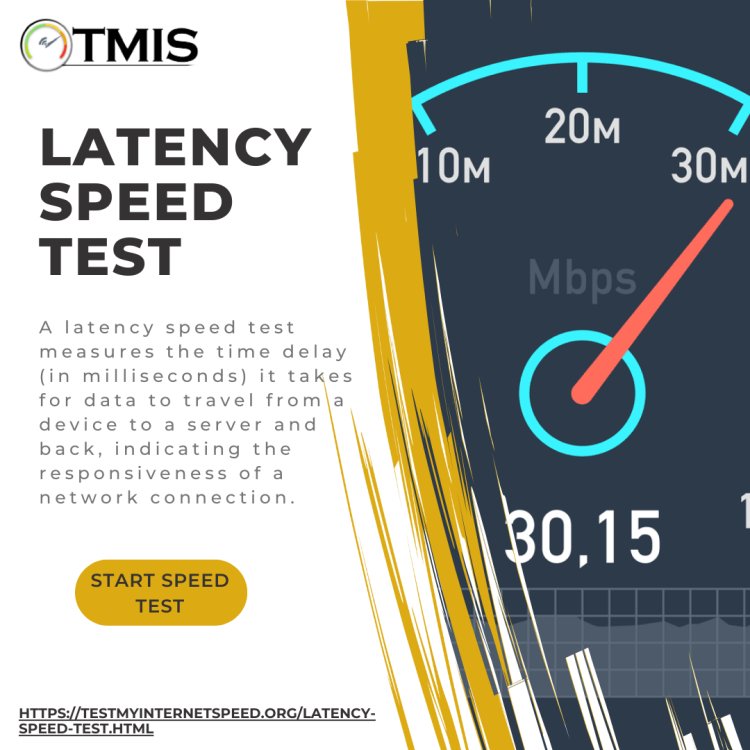
In today's connected world, the performance of our devices—be it smartphones, tablets, laptops, or desktops make a significant difference in our daily digital experiences. One crucial aspect that often goes unnoticed is network latency, which can drastically affect how quickly our devices communicate with servers, impacting everything from gaming and video calls to simple web browsing. This is where latency speed test come into play.
Understanding Latency and Its Importance
Latency is the time it takes for data to travel from your device to a server and back again. Unlike download and upload speeds, which measure how much data can be transferred in a given time, latency is all about the delay in communication. High latency can lead to lag in online games, delays in video calls, and a generally sluggish internet experience.
Different devices can exhibit varying levels of latency, even when connected to the same network. This variance is often due to differences in hardware, operating systems, and how each device manages network connections. By using specialized latency speed tests, you can compare these differences and identify which device performs better in low-latency environments.
Performing Latency Speed Tests on Different Devices
To get started with comparing latency across your devices, you need a reliable tool that can measure latency accurately. Several online tools and apps are designed specifically for this purpose, offering detailed insights into how each device handles network traffic.
1. Select a Consistent Testing Environment : Ensure all devices are connected to the same Wi-Fi network. For a more controlled test, you might consider using a wired connection where possible. This consistency ensures that any differences in latency are due to the devices themselves, not the network.
2.Run Multiple Tests : Latency can fluctuate due to various factors, including network congestion and background processes on the device. Running multiple **latency speed tests** on each device at different times of the day will give you a more accurate average result.
3.Record and Compare Results : After running the tests, record the average latency for each device. You might find that your high-end laptop has lower latency compared to your smartphone, or that your tablet, despite being older, performs surprisingly well.
Factors Affecting Device Latency
Several factors can influence the latency you experience on different devices:
- Processor Speed and Efficiency : Devices with faster processors can handle network requests more quickly, reducing latency.
- Operating System Optimization :Some operating systems are better optimized for handling network traffic, which can lead to lower latency.
- Network Adapter Quality :The quality of the Wi-Fi or Ethernet adapter in a device can significantly impact latency.
- Background Processes : Devices with many background apps or processes running may experience higher latency due to resource competition.
Improving Latency on Your Devices
If you find that certain devices are consistently showing higher latency, there are a few steps you can take to improve performance:
- Close Unnecessary Applications : Free up resources by closing apps that are not in use, especially those that use the internet.
- Update Your Operating System and Drivers : Ensure your device's operating system and network drivers are up to date, as updates often include performance improvements.
- Switch to a Wired Connection : If possible, use an Ethernet cable instead of Wi-Fi, as wired connections typically have lower latency.
- Optimize Network Settings : Some devices allow you to tweak network settings for better performance. For example, you might prioritize certain types of traffic, such as gaming or video calls, to reduce latency.
Conclusion
By using specialized latency speed test , you can gain valuable insights into how different devices on your network perform in terms of latency. This knowledge allows you to optimize your setup, ensuring that critical tasks like gaming, video conferencing, and streaming run smoothly across all your devices. Whether you're a gamer seeking to minimize lag or a professional needing reliable video calls, understanding and managing latency is key to a better online experience.














![Quietum Plus Reviews [New Updates 2025] Negative Side Effects Risk or Legit!](https://blog.rackons.in/uploads/images/202506/image_380x226_684444149e938.jpg)

